- Home /
Unity Bug, Playmode dont start.
Hello Guys!
Apparently i don't know if it is a Bug or im just doing something wrong, but anyway here's the deal:
My Game worked perfectly ( simple OnClick 2D game), but then today as i pressed the Play button, it wont do anything. No errors no alerts, unity just dont start the game. Some days before it had some bugs but it worked. F.e. the OnClick Function, which worked Perfectly, didn't work anymore. Actually unity was blocking any mouse interaction while in Playmode. Now it wont even load the GameObjects that were in the game.....
Does anybody have same issues? Or did i just fkd something up ? Oo.... Hewlp...
tried it for like 100 times :) Pc, unity , $$anonymous$$onodevelop ect....
Check for infinite while loops in Awake or Start. Or in Update that might get called in the first couple of frames.
Does the button turn blue or does it stay black?
Answer by Illusory_Stone · Sep 18, 2014 at 04:46 PM
Could be one of those "start at the bottom" type things, restart your PC then check your HDD for corruption: chkdsk (if it's Windoze, not sure of the Mac command). If you're not using an SSD, might run a defrag right afterwards just to be thorough... Then check your source, rebuild/compile and try running the game again ;)
Answer by SnakyShaky · Sep 18, 2014 at 05:47 PM
Hey! Thanks for the reply!
Apparently the Problem was that Unity set the timeScale to zero ( dont know why...). So after i fixed that, the Game Started normaly but the OnClick function still does not work ( well sometimes it does.. but after i restart the program it does not...) Its very strange, since when i build and run the game on android, it seems to work perfectly...but not in unity. It looks like the mouse is not recognized by the Game....
Answer by N00MKRAD · Sep 18, 2014 at 07:38 PM
I had the same bug.
The solution:
Open the task manager and stop every adb.exe you can find.
Then it should work again.
Ok so im on $$anonymous$$ac, but i´ve found those adb´s and stopped them...but the problem is still there...
But i think that this is the right direction to go....as far as i remember this whole "click dont work thing" began as i first used my android with unity remote......
Your answer

Follow this Question
Related Questions
A node in a childnode? 1 Answer
Targetting script bug. (Javascript) 0 Answers
Object get deformed when rotating. 1 Answer
invisible colliders bug 1 Answer
Parsing Error CS8025 1 Answer