- Home /
(unity 4.6) GUI stuttering during animations
I've tried to animate uGUI elements, but it's stuttering during animations. (Using the Sprite Packer lowered the amount of draw calls, but it does not fixed the problem.) During the animation the frame rate instantly drops. After the anim is finished the frame rate returns to it's normal state.
The unity profiler revealed that the process called "Canvas.BuildBatch"causes this problem.
Any tips to help? Thanks!
Jozef
For me it looks like a bad optimization of batching in uGUI, but I have no idea how to overcome that
Answer by Z4urce · Oct 28, 2014 at 09:43 AM
Canvas.BuildBatch is a method for the new GUI system, which merges the uGUI elements under the hood. You have probably too much uGUI element in you scene. Try to reduce the amount of active elements. Also the Image Type "Tiled" have an incredible high load to the performance, so avoid it where possible.
Your answer

Follow this Question
Related Questions
Unity GUI 4.6 stops animation 0 Answers
Set Animation curve for uGUI elements 0 Answers
IPointerClickHandler error 2 Answers
[4.6 - UI] Force GUI to render on top 1 Answer
Adding animation clips via script 2 Answers