- Home /
Too subjective and argumentative
Custom Prfab Editor Window
Hello, I was wanting to start learning about making custom editor windows. I've read through the little documentation I could find to study. However, I have not been able to pickup on any thing that is relatable to my idea.
I would like to make an editor that will have a window like the scene view that already exists in the editor. However I want it to only show a prefab that the user has selected in the project folder.
From here I would like the user to be able to edit it just like he or she would in the scene view. He/she could add parts to it, move around the bones and set keyframes in unity's animation window, add and edit particles, audio, physics, pretty much anything one could do in the scene view.
Maybe show a hierarchy of the object too.
ANd then also a way to save over the prefab.
I know I am wanting to do a lot, and am very excited to learn, I just need some advice or someone to push me into some in-depth, relatable documentation to some of the features I am interested in.
The main things I want to learn first are:
Creating a viewer for the prefab that allows me to edit like the normal level viewer.
Showing a hierarchy for the object.
Objects selected in the hierarchy show their components in the inspector
And having an object selected in that view would allow me to edit it in other unity windows (animation, playmaker, etc)
If anyone is familiar with the prefab editor in Unreal Engine, this is similar to that.
Thnakyou to anyone willing to help me.
Follow this Question
Related Questions
Any way to attach a bit of code to individual UI Windows [Editor] 1 Answer
What is the best way to draw icons in Unity's Hierarchy window? 1 Answer
How do I code my own custom built blend tree node as seen in the Animation Controller Editor Window? 1 Answer
Editor Window Views 0 Answers
Print to status bar. 0 Answers