- Home /
I can't get Unity 3.5.7 to start.
I once successfully started it up than tried to import an asset from the Unity Asset Store (I previously bought it). The import gave me an error then I had to force quit Unity. Now every time I start it I get: "Fatal Error - type == kMetaAssetType && pathName.find ("library/metadata") != 0".
I even deleted Unity and every Unity-connected folder I could find on my Mountain Lion system, then reinstalled Unity. But still I get that same error. Nothing I do seems to enable me to get Unity running again.
The assets that gave me this trouble is the RageSpline: http://u3d.as/content/freakow-/rage-spline/1DK
Answer by Wolfram · Jan 23, 2013 at 11:58 AM
Is this a 4.0 project, or did you ever have Unity 4.x installed at some point?
If the answer to any of this is "yes", look here http://forum.unity3d.com/threads/160292-version-4.0-and-3.5.6-installed-together at the bottom.
PS: Google, 1st hit...
No. The asset I was trying to import had a bug. I went to the website of the developer who created the asset to ask him about it and it was already noted with the solution. It worked so now everything is O$$anonymous$$. Thanks.
Wolfram, bitte.
"Remove the folder 4-0_AngryBots, it fixed it!!"
This only works if that was your only problem. And you're a noob.
I have the same problem, deleted that folder, Unity is still barfing. So was machen sie jetzt, hm?
I was able to fix this project by deleting my entire project folder and pulling everything down from source control again.
It's unclear what changed here. Nothing was marked as modified in svn, perhaps Unity has some secret sauce hiding somewhere?
(I actually saved the broken project, one day I may fc the whole thing to find out...)
Answer by TokyoDan · Jan 23, 2013 at 01:43 PM
No it had nothing to do with 4.0. The asset I was trying to import from the Asset Store had a bug. I went to the website of the developer who created the asset to ask him about it and it was already noted with the solution. It worked so now everything is OK. Thanks.
The asset I had a problem with is RageSpline. On the RageSpline website is the fix: http://ragespline.com . RageSpline is now handled by http://www.freakow.com. But the thing is it seems to be the fault of the Unity Asset Store because the person I talked to at http://www.freakow.com (@brenoazevedo on Twitter) told me that they uploaded the fix to the Unity Asset Store months ago but it's still not updated. Please update RageSpline on the Unity Asset Store.
Answer by BugEyedGoblin · May 09, 2013 at 07:13 PM
I fixed this issue by deleting the project settings folder.
Your answer