- Home /
Textures not in-tact in FBX import
When importing a large FBX, is it possible to have the textures assigned to each material ... instead of having to manually drag each one
Answer by Paulius-Liekis · Oct 15, 2012 at 01:25 PM
Yes, as long as your textures are placed in the project and assigned to materials in FBX, then Unity should automatically assign textures when it's doing first material import (on consequtive runs Unity doesn't modify existing materials).
See this about placement of texture files: http://docs.unity3d.com/Documentation/Manual/Meshes.html
ah, so it has to be in a Textures directory... hmm, it is interesting that even importing a .max file to unity, the textures directory is not automatically created, but ins$$anonymous$$d textures are automatically put in a folder called: filename.fbm
i have tried re-na$$anonymous$$g the texture folder to Textures and re-importing the fbx.. each time it auto-creates new blank materials but does not properly associate textures
@ina, filename.fbm is created in case when you use Embeded-media in FBX (there is a checkbox for that in the exporter). It is created by FBXSD$$anonymous$$ automatically - Unity has no control over that. That is the reason why it's not called Textures.
Okay, so to export a model from $$anonymous$$ax, there are two fbx needed: 1) fbx with embed media. 2) fbx without the embed media option... Importing to unity, first the fbx with embed media, rename this to Texture folder. Delete that, then import the fbx without embed media, and hopefully the second no-embed-media version will search the texture folder for materials
Answer by andisopany · Oct 16, 2012 at 06:06 AM
There are some different settings for texture lookup when you import an fbx. You should look at that. There are a few different options depending upon your setup.
Your answer