- Home /
GUITexture and GUIText on android
I'm using Unity3d to develope an android game. In the game I have a shop which will use a lot of GUI elements.
now when I show about 10 GUITexture(icon of the goods) and 10 GUIText(price of the goods), I get 30FPS on the android device.
when i add another 10 GUIText(name of the goods),It goes to 15FPS.
I did't use the UnityGUI which will call the OnGUI function, it's more slower.
any idea to solve this problem? thanks.
Answer by gregzo · Apr 12, 2012 at 08:21 AM
Even if you don't use OnGUI, you'll still get 1 draw call per GUITexture (check stats on the game window). Depending on the device, too many draw calls can kill your framerate. The only solution to this is using a GUI manager such as NGUI, EZGUI, or a bunch of others. I recently had a similar problem, and after some asking and reading around, it seems NGUI is currently the favoured option (good price/ease of use/functionality ratio).
Answer by yezzer · Apr 12, 2012 at 09:28 AM
I've used EZ GUI on a few commercial projects, so I'd like to give that a +1. It did take a little while to get my head round it though!
Have a read through this forum, there's frequent discussions about the various GUI managers :) http://forum.unity3d.com/forums/25-UnityGUI
Your answer