- Home /
Question by
cliffmlimwa · Jul 14, 2018 at 07:12 AM ·
buttoncolorplayerprefspanel
panel and button
hii how i make a panel that change color whith PlayerPrefs when i click button
Comment
Answer by kog513 · Jul 17, 2018 at 09:01 PM
@cliffmlimwa Hey there , I'm new but I have this simple Idea , u can do this but with limited colors that u set as buttons .. I mean u can get the Image component of the panel , and add buttons like a green one and a red one , if the player clicks the green one then u call the function
SetColor_ToGreen() {
ThePanelImage.color = Color.Green ;
}
but as I said to limited Colors that u set as buttons .. Sry if this is useless but I'm new as well .
Your answer

Follow this Question
Related Questions
Easily recolorable Button background textures 1 Answer
How to clone ui buttons on ui panel from script? 1 Answer
Playerprefs for Color 5 Answers
Button on Panel is not responding 1 Answer
How to save color 3 Answers