- Home /
problem in importing blender file to unity
I already export my mesh model of a map where the game will take place. The problem is when I drag the .fbx file to the scene, the mesh model of the map seems to be too small that the FPS controller appears to big to the map. What do you think is the problem and what solution should I make? And also, The FPS controller object falls whenever I play the game.
Answer by DaveA · Nov 08, 2011 at 04:55 PM
You can adjust the size of the model bigger in Blender or set the scale in the Import settings or the scale on the object.
Answer by Wentzel · Nov 08, 2011 at 04:20 PM
This Happens when exporting from Blender in .FBX format.
You could try using .Blend format but you would need Blender 2.49 or Blender 2.56 according to Blender 2.5 support
il keep you updated.
Just Press R in Unity and Drag the White-Box thats Center on the object out-wards.
Your answer