- Home /
How to export an animation from maya into unity and get it too start on script command?
I've made 2 cylinders that i want to keep still but a script in unity should start the animation I animated it in maya and exported as fbx (with baked animation) and when I try to use it in unity i get the following error, here is no 'Animation' attached to the "Cylinder" game object, but a script is trying to access it. You probably need to add a Animation to the game object "Cylinder".
it's probably some stupid misstake im doing? thanks in advance for any help
Answer by Yadavalli-Santosh · Sep 01, 2016 at 11:24 PM
@nordalk Hey buddy...I presume while exporting the maya object you directly exported it into an FBX During export process... After selecting Export to FBX....
Take a look at the right side of the popup window There must be an Animation tab
Make sure it is ticked
That should help I guess :)
Your answer

Follow this Question
Related Questions
Importing Animations to Unity from maya! 1 Answer
Export character animation from maya to unity 7 Answers
Trying to understand what animation I can export exactly from maya and max to Unity 0 Answers
Can I make animations snap to a frame? 1 Answer
How do I export multiple animations from Maya to Unity? 1 Answer