- Home /
Importing Animations to Unity from maya!
Hey Guys, Been using Unity for about two weeks now, went through the fps and jetpack tutorial, and I'm having trouble importing my animations from maya to unity on a game I'm working on. I watched youtube videos importing correctly so I'm not sure what I'm doing wrong. Currently this is what happens in unity, an animation is playing, but not the entire animation of my character that I created. What I'm assuming is that when exporting from maya into a fbx file, It isn't exporting my entire animation, but only one node's animation and thats why I get the subtle movement I have for my character currently. Is there any reference for exporting animations from maya to unity step by step from how to export your entire animation instead of just part of it?
Answer by Grug · Jan 13, 2012 at 02:46 AM
I figured it out! I had to import the file as a maya file instead of a fbx file which allowed me to click bake animations in the fbx importer!
This is not the answer. Please post the comments in the comments section, next time.
Your answer

Follow this Question
Related Questions
Can material animation be exported from maya and imported into unity ? 1 Answer
Exporting Maya Animation to Unity3d 3 Answers
Animation is not working in unity from maya export 0 Answers
How can I use a joystick for a mobile app to control specific limbs of a character? 0 Answers
Animation along CV curve - Maya to Unity 0 Answers