- Home /
My AI keeps flickering between stopping and moving.
I'm having a problem with my Enemy AI, I have 2 animations set for my AI, an idle one and a running one, as you might of guessed, they're for standing and moving respectively.
However, the AI keeps switching between the 2 animations, regardless of whether or not they're actually moving. When debugging it, getting to log the bool that tells it if it's moving or not, I noticed it kept flickering between the true and false.
Here's the code, I hope you guys notice something I overlooked:
if (CompareVector3 (myTransform.position, previousPosition))
{
moving = false;
}
else
{
moving = true;
}
public bool CompareVector3 (Vector3 a, Vector3 b)
{
if (Mathf.Approximately (a.x, b.x) &&
(Mathf.Approximately (a.y, b.y)) &&
(Mathf.Approximately (a.z, b.z))) {
return true;
}
else
{
return false;
}
}
What am I doing wrong?
I know that isn't much info, but aside from the previousPosition value is set to the current position at the end of "Update()", that's the only code that relates to the problem.
Answer by sparkzbarca · Mar 17, 2013 at 09:36 PM
copy paste at the start of comparevector3
Debug.log("a.x " + a.x + " b.x " + b.x + " are approx = " + Mathf.Approximately (a.x, b.x))
Debug.log("a.y " + a.y + " b.y " + b.y + " are approx = " + Mathf.Approximately (a.y, b.y))
Debug.log("a.z " + a.z + " b.z " + b.z + " are approx = " + Mathf.Approximately (a.z, b.z))
that will let you know if your results are making sense.
if you see really really small changes it's either wierd movement code or approx isn't doing a good job and you need to write up your own if approx statement
something like
if(mathf.abs(a.x - b.x) > .1)
I've tried the "$$anonymous$$athf.abs" suggestion, and no matter how low, I go, it STILL flickers between true and false. (I've tried from 0.001 to 1), If I go too high, the animations stays at standing.
going low would increase the likelyhood of flikering not decrease it. basically > x where x is how much movement your willing to tolerate without considering it movement.
so > .1 is more likely to stop movement than
.000001
I've just tried doing "transform.positon == previousposition", which means it needs to be exactly the same for it to be true, and it STILL flickers! I have a bigger problem than I thought!
well of course it would flicker small changes in position would make it so
Just post your log or i cant help you
Your answer