- Home /
Shader Help: Adding transparency to a shader.
I have been trying to make a shader that allows me to rotate the hue of a texture. I found one posted by gnoblin on this thread that performs that function perfectly. However as it is it does not support an alpha channel. I tried merging lines from some transparent shaders but in my ignorance had no luck.
If anyone can help me out or point me to some learning resources, I'd really appreciate it!
The shader I'm working with below:
Shader "HSB_HSV_Colorpicker" {
Properties {
_MainTex ("Texture", 2D) = "white" {}
_HueShift("HueShift", Float) = 0
}
SubShader {
Tags { "RenderType" = "Opaque" }
CGPROGRAM
#pragma surface surf Lambert
#pragma target 3.0
float3 rgb_to_hsv_no_clip(float3 RGB)
{
float3 HSV;
float minChannel, maxChannel;
if (RGB.x > RGB.y) {
maxChannel = RGB.x;
minChannel = RGB.y;
}
else {
maxChannel = RGB.y;
minChannel = RGB.x;
}
if (RGB.z > maxChannel) maxChannel = RGB.z;
if (RGB.z < minChannel) minChannel = RGB.z;
HSV.xy = 0;
HSV.z = maxChannel;
float delta = maxChannel - minChannel; //Delta RGB value
if (delta != 0) { // If gray, leave H & S at zero
HSV.y = delta / HSV.z;
float3 delRGB;
delRGB = (HSV.zzz - RGB + 3*delta) / (6.0*delta);
if ( RGB.x == HSV.z ) HSV.x = delRGB.z - delRGB.y;
else if ( RGB.y == HSV.z ) HSV.x = ( 1.0/3.0) + delRGB.x - delRGB.z;
else if ( RGB.z == HSV.z ) HSV.x = ( 2.0/3.0) + delRGB.y - delRGB.x;
}
return (HSV);
}
float3 hsv_to_rgb(float3 HSV)
{
float3 RGB = HSV.z;
float var_h = HSV.x * 6;
float var_i = floor(var_h); // Or ... var_i = floor( var_h )
float var_1 = HSV.z * (1.0 - HSV.y);
float var_2 = HSV.z * (1.0 - HSV.y * (var_h-var_i));
float var_3 = HSV.z * (1.0 - HSV.y * (1-(var_h-var_i)));
if (var_i == 0) { RGB = float3(HSV.z, var_3, var_1); }
else if (var_i == 1) { RGB = float3(var_2, HSV.z, var_1); }
else if (var_i == 2) { RGB = float3(var_1, HSV.z, var_3); }
else if (var_i == 3) { RGB = float3(var_1, var_2, HSV.z); }
else if (var_i == 4) { RGB = float3(var_3, var_1, HSV.z); }
else { RGB = float3(HSV.z, var_1, var_2); }
return (RGB);
}
struct Input {
float2 uv_MainTex;
};
sampler2D _MainTex;
float _HueShift;
void surf (Input IN, inout SurfaceOutput o) {
o.Albedo = tex2D (_MainTex, IN.uv_MainTex).rgb;
float3 hsv = rgb_to_hsv_no_clip(o.Albedo.xyz);
hsv.x+=_HueShift;
if ( hsv.x > 1.0 ) { hsv.x -= 1.0; }
o.Albedo = half3(hsv_to_rgb(hsv));
}
ENDCG
}
Fallback "Diffuse"
}
Answer by nomadic · May 10, 2012 at 02:48 AM
Success! Alright, I feel silly for posting this only to work it out myself. But I learned a ton about shaders in the process (mostly thanks to great Unity/community resources).
For anyone who is trying to Write a Surface Shader with Semi-Transparency take note of these lines:
.
I changed:
_MainTex ("Texture", 2D) = "white" {}
Tags { "RenderType" = "Opaque" }
to:
_MainTex ("Color (RGB) Alpha (A)", 2D) = "white"
Tags { "Queue"="Transparent" "RenderType"="Transparent" }
.
Appended "alpha":
#pragma surface surf Lambert alpha
.
Added this line after o.Albedo...
o.Alpha = tex2D (_MainTex, IN.uv_MainTex).a;
.
Seems pretty obvious in hindsight, but I hope this helps someone!
Note also that this shader lets you "rotate" the hue value of a texture.
Hmm... what do you mean by rotating a hue? just curious, and thanks for pointing this out. this isn't actually detailed in the documentation, so again, well done for donating your two cents!
Thank you very much! From the bottom of my heart! I am crying of joy!
Answer by Nikolat93 · Nov 24, 2019 at 07:16 PM
Thanks for succinct guide, got it up and running in a few minutes with zero shader experience
Your answer

Follow this Question
Related Questions
Alpha Shader not working with obj collision 1 Answer
Luminance to Alpha 0 Answers
transparent mode does not work at alpha=255 1 Answer
Glass Shader with Strumpy Shader Editor 1 Answer
About shader! 0 Answers