- Home /
Object not showing up in Unity
Hi All- I have several rows of seats-theater style. They are all converted to editable polys in Cheetah3d and imported into Unity in the same file. But the seats are not showing up. Is this because of the amount of polys in the mesh? Should I try to rebuild it as an array maybe? What is the best way to deal with the seats? Thanks!
Answer by denewbie · Nov 14, 2010 at 10:46 AM
I've never used Cheetah3d before but I know many 3D meshes get their orientation screwed up when you import them into unity. Some of the following problems might happen.
1) Your materials and textures got detatched while importing to unity (This is prob what happened to you) You just need to reattached the meshes and textures by dragging and dropping them appropriately.
2) your scaling, rotation and positioning are not correct 3) Your CG got shifted to some wierd position.
For 2 & 3, what i normally do is to create an emptygameobject and drag the models into the it. after that I shift the models relative to the gameobject. When i do that i can have objects from multiple sources but all still normalized correctly. Its a bit hard to undestand in words but if you think this is your problem, text me for a better description.
I'm not sure what it is. I tried importing 1 unsmoothed seat and it showed up in unity. Then I applied an array in Cheetah3d and it showed up in unity as a single row of seats. Then I tried collapsing the array into 1 row and arraying(is that a word?) that. Then it didn't show up in unity.
$$anonymous$$aybe "arraying" is in cheetah doesnt work. You can try bringing it over to unity and create a row of seats. IF you like you can also combine the meshes of the seats into a single mesh.
The arraying worked from cheetah as 1 seat converted into 1 row. When I collapsed that array down to 1 row converted into several rows, then it didn't show up. It does show the row by itself as a mesh if I don't include the array from cheetah. Are you suggesting just using multiple instances of the 1 row, assembled in Unity? Or is there an array-type function within unity? Thanks for your help!
I m suggesting that you multiply instances.If you want to do some optimization with the meshes you can use this: http://unity3d.com/support/documentation/ScriptReference/$$anonymous$$esh.Combine$$anonymous$$eshes.html
So does Unity take poly count into consideration or mesh/object count? I ask because initially the seat rows were imported as a single mesh, but did not show up at all. The poly count on that was pretty high as I had collapsed the smoothing on it before importing, since Unity doesn't seem to accept the subdivide modifier from Cheetah.
Your answer