- Home /
Slow performance on 2D iOS platformer
Hi, I am making a game similar to geometry dash but when I build the game to my iPad Air 2 through Xcode the frame rate is low and it makes it difficult to play. The game runs fine at greater than 300 fps in the editor but I am aware that the iPad is not as fast as my mac. There isn't really much going on in the scene apart from the player moving and sections of the level activating or deactivating depending on whether the player is near it or not. I will also add that I have used the override for iOS option to lower the size of the sprites and they are all less than 10 KB in size. My question is what do I need to do in Unity to make the game run as smooth as geometry dash where the frame rate is high and smooth? Thanks
Hello buddy,
once I had a problem that in the editor the game would run flawlessly, but when build (Android), terrible framerate, and I found that the problem was the unity version. The problem might be on your game structure, but there's a chance that your unity version is causing this.
Hope it works
Hello buddy,
Since you said that you sprites are really small, maybe some of your code is causing the problem. You should Google for Unity best practices, a lot of thing to learn. Cheers
Thanks for your input to get this solved. The code is something which I have looked into a lot to see if anything was unnecessary but $$anonymous$$aplica's answer has worked for me to add a script with Application.targetFrameRate = 60;
Answer by kaplica · Sep 13, 2017 at 12:41 PM
Try targeting the frame rate to 60.
Application.targetFrameRate = 60;
Your answer

Follow this Question
Related Questions
Is iOS hardware always locked at 60hz? 1 Answer
Unity 2D demonnstration game goes slowly on Galaxy S3. 0 Answers
How to get better performance on mobile? 1 Answer
iOS app 30 fps but laggy 0 Answers
Performance/framerate issue 0 Answers