- Home /
Question by
Coaster-Mind · May 02, 2016 at 08:32 PM ·
c#2deffectsparallax
parallax on x, But how on the y as well? [Solved]
Hi.
I've made a script and it works. But my problem is that it only "scrolls?" on the x. And my question is, how do I need to make it so that it also gives this effect on the y?
using UnityEngine;
using System.Collections;
public class Paralaxing : MonoBehaviour {
public Transform[] Backgrounds; //Array of background and forground
private float[] ParallaxScales;
public float Smoothing = 1f; //Minimal 1
private Transform cam;
private Vector3 PreCamPo;
void Awake(){
cam = Camera.main.transform;
}
// Use this for initialization
void Start () {
PreCamPo = cam.position;
ParallaxScales = new float[Backgrounds.Length];
for (int i = 0; i < Backgrounds.Length; i++) {
ParallaxScales [i] = Backgrounds [i].position.z * -1;
}
}
// Update is called once per frame
void Update () {
for (int i = 0; i < Backgrounds.Length; i++) {
float parallax = (PreCamPo.x - cam.position.x) * ParallaxScales [i];
float BackgroundTargetPosX = Backgrounds [i].position.x + parallax;
Vector3 BackgroundTargetPos = new Vector3 (BackgroundTargetPosX, Backgrounds [i].position.y, Backgrounds [i].position.z);
Backgrounds [i].position = Vector3.Lerp (Backgrounds [i].position, BackgroundTargetPos, Smoothing * Time.deltaTime);
}
PreCamPo = cam.position;
}
}
Hope it is an easy fix. Thanks.
-coasterMind
Script is halv copied from Brackeys.
Comment
Best Answer
Answer by Cherno · May 02, 2016 at 09:20 PM
Probably you just have to mirror the code in Update() that does the effect for x:
void Update () {
for (int i = 0; i < Backgrounds.Length; i++) {
float parallax = (PreCamPo.x - cam.position.x) * ParallaxScales [i];
float BackgroundTargetPosX = Backgrounds [i].position.x + parallax;
Vector3 BackgroundTargetPos = new Vector3 (BackgroundTargetPosX, Backgrounds [i].position.y, Backgrounds [i].position.z);
Backgrounds [i].position = Vector3.Lerp (Backgrounds [i].position, BackgroundTargetPos, Smoothing * Time.deltaTime);
}
Copy everything that is specific to x and use it again for y.
void Update () {
for (int i = 0; i < Backgrounds.Length; i++) {
float parallax_x = (PreCamPo.x - cam.position.x) * ParallaxScales [i];
float parallax_y = (PreCamPo.y - cam.position.y) * ParallaxScales [i];
float BackgroundTargetPosX = Backgrounds [i].position.x + parallax_x;
float BackgroundTargetPosY = Backgrounds [i].position.y + parallax_y;
Vector3 BackgroundTargetPos = new Vector3 (BackgroundTargetPosX, BackgroundTargetPosY, Backgrounds [i].position.z);
Backgrounds [i].position = Vector3.Lerp (Backgrounds [i].position, BackgroundTargetPos, Smoothing * Time.deltaTime);
}
Thanks so much! It worked! can you post this as an answer so I can mark it green?
Your answer

Follow this Question
Related Questions
3D Background Effect And Dynamic Parallax 1 Answer
Multiple Cars not working 1 Answer
How do I do 2d parallax 1 Answer
Distribute terrain in zones 3 Answers