- Home /
Model Problems Importing Into Unity
hello,
whenever I import my 3d model the front side looks like this:
http://img94.imageshack.us/img94/3507/image1sr.png
but when I look at the other side it is hollow like this:
http://img821.imageshack.us/img821/3333/image2ln.png
and solution?
Answer by Paulius-Liekis · Apr 24, 2012 at 01:54 PM
Which modelling tool are you using?
It looks like your modeling tool has backface-cull disabled. You want to enable that in order to make correct models.
Answer by numberkruncher · Apr 24, 2012 at 02:25 PM
If the back faces appear to be missing could it be that the normals are inverted?
I have found that this often happens when extruded from a flat plane in Blender. It is easily corrected by selected the inverted faces and clicking the flip direction button. Sometimes just recalculating the normals (button in Blender) will detect and correct this.
Your answer

Follow this Question
Related Questions
Unity 3d app make my andorid phone heat 1 Answer
whole animation not being played 0 Answers
Help Understanding the Use of Unity with Android 1 Answer
A node in a childnode? 1 Answer