- Home /
Falling through the floor issue
Hi,
I've only been using Unity for a few days, and have been following TornadoTwins tutorials on making a simple third person game. I'm sure people have asked this before, but why on earth does my Sphere fall through the floor? Both have colliders, and the Sphere has a character controller with the script that the tutorial provides. I've followed exactly what the tutorial says, and the Sphere is definitely off the ground. What's gone wrong?
i had same problem too.. its so confusing, its just from yesterday my character still able to step on the ground, but now he fall to endless bottom !!
i tried to add collide to my character and floor,, i tried to re-add it, i tried anything, but nothing workkk !! whyyy ??
Did you see the above comment?
Please don't post comments as answers. Post comments by clicking the [add new comment] button, a window then open for you to type in. Answer fields are for answers only, as this is a knowledge base.
You can convert this answer to a comment (or just edit your original question), you'll also get a better chance of getting an actual answer if the main list shows none or one answer in blue =]
Under the answer where it says edit | delete | more , click on more , then convert to comment
Please don't post comments as answers. Post comments by clicking the [add new comment] button, a window then open for you to type in. Answer fields are for answers only, as this is a knowledge base.
Here at Unity Answers, Answer means Solution, not Response.
To learn how to use Unity Answers :
Read this page : http://answers.unity3d.com/page/newuser.html
Please watch : http://video.unity3d.com/video/7720450/tutorials-using-unity-answers
sorry and thanks alucardj :D i didn't mean to do that :) now i know ;) thanks.
Answer by cstevens · Oct 26, 2010 at 04:04 AM
Wow! That totally worked for me. I had the same problem. Moved my room mesh down to 0,0,0 and the collider started working. However, since I imported from a Maya file, is there another way around this besides moving all my objects into place since now they don't align correctly. Said another way, the maya fbx at 0,0,0 doesn't work, only when I move the object I'm trying to collide with. Tried Freezing Transforms before exporting FBX as well with no luck.
Found it. Forgot to reverse the normals of the room mesh. If your having trouble with an interior scene, try bringing your camera above the ceiling and see if your camera sits on top. If so, try reversing your normals in Maya/Max.
I don't use $$anonymous$$aya or $$anonymous$$ax. I use Blender. Anyway, if this is the case, are you saying that the room mesh is the grey grid which always appears in the scene, an if so, how do you set it to 0,0,0?
Answer by Kootenay · Feb 16, 2011 at 04:37 AM
What version and OS are you using? In 3.2 Mac, I'm getting this issue and believe it must be a bug, since I've poured over all these forum/answer solutions to no avail. I'd love a Unity tech to try a basic example of 2 cubes, one over top of the other - top one with rigidbody and gravity, and bottom with box/cube collider. All other standard settings that you get upon install ... cube will fall thru the other. Is there a work around script or something? I've reset coords to 0s, ensured that no funny boxes were ticked, nothing overlaps etc..
Answer by armenteros · Apr 14, 2013 at 11:21 AM
add a rigidbody and a spehere collider to the sphere and a box collider and a rigidbody to the floor, i had the same problem and it worked for me
Answer by Oriek27 · Oct 10, 2010 at 03:40 PM
make sure neither collider is touching the other
I've already made sure of that... I can't think of what it might be.
No, but when I apply one to it, it just makes the sphere's descent into oblivion a little jittery. I can't find anything on the internet that helps either...
try to remove the sphere collider and just have the rigid-body on the sphere, while leaving the box collider on the floor. and maybe you could post a video on Youtube showing exactly whats happening
Hmm.. It still doesn't appear to be working. Is there something wrong with the program itself? I don't have a Youtube account or any means of video recording the problem, (I'm useless, I know). Anyway, shouldn't the sphere just need the character controller to stay on the ground? The tutorial's example doesn't have a collider attached.
Answer by marvin evins · Oct 15, 2010 at 10:20 AM
Hi I had the same problem and I posted in forums nothing helped. The answer is that your object must have all zeros in position when you create it. Then run the game and it won't fall through the floor. The engine is funny like that. Let me know if this helped.
Hm, do you mean that the object with the controller's position should be 0,0,0, and have the floor moved down so that they aren't touching, or a different meaning?
I'm trying that and it's still falling through. any other suggestions??
Your answer