- Home /
Issue with RTS-like camera script
I am trying to create a simple RTS-like camera movement script using C# and i ran into a problem which i cannot understand. I can move the camera on both the X and Z axis, but for some reason, moving it on the Y-Axis with the scroll wheel doesn't work.
This is the code i use:
using UnityEngine;
using System.Collections;
public class CameraMovement : MonoBehaviour {
public float cameraMovementSpeed = 2.0f;
public float cameraZoomSpeed = 20.0f;
public float cameraMinHeight = 10.0f;
public float cameraMaxHeight = 40.0f;
public bool mouseDeadZoneScrolling = true;
public float mouseDeadZoneDistance = 100.0f;
public float xMoveValue = 0.0f;
public float yMoveValue = 0.0f;
public float zMoveValue = 0.0f;
// Use this for initialization
void Start ()
{
}
// Update is called once per frame
void Update ()
{
float xAxisValue = Input.GetAxis("Horizontal");
float yAxisValue = Input.GetAxis("Mouse ScrollWheel");
float zAxisValue = Input.GetAxis("Vertical");
xMoveValue = xAxisValue * cameraMovementSpeed;
yMoveValue = -yAxisValue * cameraZoomSpeed;
zMoveValue = zAxisValue * cameraMovementSpeed;
if (Input.mousePresent)
{
if (mouseDeadZoneScrolling)
{
Vector3 mousePos = Input.mousePosition;
print("Mousepos: " + mousePos + " | Scrolling: " + yAxisValue + " = " + yMoveValue);
if (mousePos.x <= mouseDeadZoneDistance)
{
float distanceFromDeadzone = mouseDeadZoneDistance - mousePos.x;
float deadZoneModifier = (1/mouseDeadZoneDistance) * distanceFromDeadzone;
xMoveValue = -cameraMovementSpeed * deadZoneModifier;
}
else if (mousePos.x >= (Screen.width - mouseDeadZoneDistance))
{
float distanceFromDeadzone = mousePos.x - (Screen.width - mouseDeadZoneDistance);
float deadZoneModifier = (1/mouseDeadZoneDistance) * distanceFromDeadzone;
xMoveValue = cameraMovementSpeed * deadZoneModifier;
}
if (mousePos.y <= mouseDeadZoneDistance)
{
float distanceFromDeadzone = mouseDeadZoneDistance - mousePos.y;
float deadZoneModifier = (1/mouseDeadZoneDistance) * distanceFromDeadzone;
zMoveValue = -cameraMovementSpeed * deadZoneModifier;
}
else if (mousePos.y >= (Screen.height - mouseDeadZoneDistance))
{
float distanceFromDeadzone = mousePos.y - (Screen.height - mouseDeadZoneDistance);
float deadZoneModifier = (1/mouseDeadZoneDistance) * distanceFromDeadzone;
zMoveValue = cameraMovementSpeed * deadZoneModifier;
}
}
}
if(Camera.current != null)
{
Camera.current.transform.Translate(new Vector3(xMoveValue, yMoveValue, zMoveValue), Space.World);
}
}
}
Sorry for the large code block, but someone might actually find the rest of the camera script interesting perhaps. As you might see, i use Input.GetAxis("Mouse ScrollWheel") to see if there is any scrolling and later on, when i print out the value, it does give a value sometimes (mostly 0, but it gives -0.2, -0.1, 0.1 or 0.2 when i scroll). It even shows that yMoveValue gets updated accordingly, but the camera just won't move on the Y-Axis. This is all i currently have in the project, so there are no joints or anything on the camera, it is just the default camera with an FOV of 90, set up to look straight down from a height of 30. So the camera transform looks like this: Position: X[0] Y[30] Z[0] Rotation: X[90] Y[0] Z[0] Scale: X[1] Y[1] Z[1]
This should be pretty simple, but for some reason it doesn't work like this. Are there any settings in the input settings i have to change like the gravity of the scrollwheel or anything?
If you got any remarks for improving the question/post, please tell me too as i am probably doing this very awkwardly as this is my first question i ask here.
Your answer

Follow this Question
Related Questions
[C#] Smooth Camera Movement Restrictions 0 Answers
Creating a file that records the player position during a game in xyz coordinates 0 Answers
Mouse Look Help 2 Answers
Camera that both orbits and follows 1 Answer
How to rotate and move the camera with correct orientation,How to move camera after it gets rotated 1 Answer