- Home /
Standard Assets' DualJoysticks not working with Unity Remote
I'm following the tutorial here and I'm not able to get the joysticks to detect hits.
Debugging Joystick.js (part of Standard Assets (Mobile)), I see that on line 150 HitTest is returning false and so "shouldLatchFinger" is not getting set to true. This means the rest of the method is bacially a no-op:
else if ( gui.HitTest( touch.position ) )
{
shouldLatchFinger = true;
}
touch.position shows negative x, positive y (for example, x = -154.3, y=48.4), which seems wrong. Is the position correct? Shouldn't the x and y be positive? Or is the answer "it depends?"
EDIT: this issue only happens with the Unity Remote application. If I build to the XCode project and run that, the joysticks work fine.
I've added detail and the code. What else would be helpful to add?
Also, I can't tell if I'm supposed to edit this one or resubmit the question. The state of the question hasn't been updated to indicate that it's been resubmitted.
Josh: I would like to get your concerns addressed so that I can ask get this question actually answered. What else do you need from me?
Answer by Unkiep · Dec 24, 2014 at 10:02 PM
I fixed this issue by deleting the Unity Remote 4 app from my phone and downloading it again. I also found that it worked in version 3.
Your answer