- Home /
Duplicate Question
How to hide 3d text behind walls in my game
How to hide 3d text behind walls in my game, i need someone to go very in-detail on how to do this and each step on what to do, i really need help with this and im not the most knowledgible about scripts, please help!
I'm new to scripts but i do know little html but no java or c++ knowledge, please go to detailed steps for me and and how to do everything because i would like to learn more stuff and also know exactly everything im doing, much appreciated of anyone that can offer any assistance. :)
See the write-up in the Wiki:
Asked and answered many times, easily found with a search.
i have already seen this and it doesnt work for me at all, thats why i need it very detailed because i might be missing a step or something
I honestly don't see how it's possible to be any more detailed than that wiki page. It definitely works.
its says that i need the script for the shader so it works and it doesn't and wiki isn't always true b/c it's been proven not true and inaccurate data so i give my thanks very much @voporak5 b/c he has helped much more greatly
Answer by voporak5 · Aug 05, 2013 at 03:59 AM
1, why is this question closed if it hasn't been resolved????
2, make a trigger and place the trigger at the entrance point at which the player would be able to see the text. when they hit the trigger turn the mesh or even the object as a whole on. Make another trigger, when they leave the area turn the 3d mesh off or even the object as a whole off. =p you can do anything if you "belieeeeeeeeve"
3, learn C#, java/javascript awful! not strict enough!!! but thats just my opinion
can you help me make this trigger? if its a script can you do it for me because i wouldn't know all of what to include, your feedback is very, very appreciated and are you able to send me a few reccommended links for javascript and C# tutorials?
Eric was right to close this topic. Learn the knowledge of Google and your question can be easily resolved. Learn Unity before making a point to have anyone "in detail" how to do it because as he said, there are a ton of topics related that can $$anonymous$$ch how to handle your situation.
Sometimes it's easier to ask. It's not a big deal and I'm always more than happy to help even if the answer is really easy to find. And @dclawer4life
$$anonymous$$ake 2 boxes, in the box collider on both of them check the Trigger to True. Tag them both, maybe tag one as On and the other as Off. For the character make a script and do, and this is in C# so sorry,
void OnTriggerEnter (Collider other) { if(other.gameObject.tag == "On") { "3dTextGameObject goes here".gameObject.isEnabled = true; }
if(other.gameObject.tag == "Off")
{
"3dTextGameObject goes here".gameObject.isEnabled = false;
}
}
Something like that, I'm doing it off teh top of my head so I might have screwed up the Enabled part of it
thank you so much and ill try to use the script and mess around with it a little to make it work but you are very much appreciated for your time and helpful-ness, i've looked around and couldn't find the answer so i asked, thank you much