- Home /
Troubleshoot a Browser Based Game Crash
Hi, I was in-game firing away and my game crashed with the entire window instance gone, with, unfortunately, my data (or more like the wind I suppose). So, I fired the game up again in another browser, visited my character, and I had negative experience points to the next level.
How do I handel that?
Question: For Web based Crashes: is there something simple that I can include on relevant scripts? Like a global save data?
Answer by jonas-echterhoff · Feb 15, 2011 at 09:51 AM
First of all, submit a bug with instructions on how to reproduce the issue. If a unity game crashes, it is a bug, and we'd like to fix it. But we can only do so if we know about it.
Second, check your log files for any error messages or asserts. You can try installing the developer Unity plugin, which might output some more information. If anything interesting is printed there, it might help you or us to find out what is going on.
Third, try to find out what is causing it. You can see if attaching the debugger reveals any useful informations. As a last resort, binary search your project by making a copy, and then removing parts from it, until it works again, and repeat that, until you know exactly what causes it to break. When it's a script of yours, add many Debug.Logs throughout the script, to see which parts work and when it fails.
When it's our bug, you may not be able to fix it (but we probably can, given that we have a report), but when you know what causes it, you should be able to find a workaround.
I am sorry it was not the Unity Engine itself that crashed. It was the Browser Based Game (the browser itself) that crashed. Ya, know after you build a game that is Web Based? And Want to play it direction after dropbox?
I am wondering on the Third step: how to binary search my project.
If the browser crashes when running the game, chances are still that it's the fault of the Unity plugin (unless you are doing some things unrelated to the Unity content which cause it to crash). So, please submit a bug. As for the third step: The idea is that you just remove things from your project until it does not crash, then you can find out what is causing it. It requires some patience, but should point you to the problem eventually.
Your answer

Follow this Question
Related Questions
Game crashing on startup? 0 Answers
Android game crash with non-dev build 1 Answer
Browser crash for out of memory 0 Answers
gamecrashes while being loaded 0 Answers
Brower blowing up after login (crash) 2 Answers