- Home /
4.3 messing the animations
Hi,
I ve created a new animation within editor itself( just a rotating cube ), and instead of adding an animation component and a NORMAL animation, it adds an annoying animator. Animations are not working anymore..not to say about alpha animation.
Is there any workaround? I HATE and DONT like the animator, esspecialy for such simple things... I dont feel like I need to use a whole animator system for a cube rotation.
(I think i will downgrade.)
Answer by Key_Less · Jan 11, 2014 at 08:10 PM
You can still use the Animation component for something so basic. Just make sure your animation is set as a Legacy animation. To do this:
Select your animation file in the Project window.
In the top right corner of the Inspector window, select Debug from the drop down menu. (It's next to the Lock icon.)
Change the Animation Type to 1.
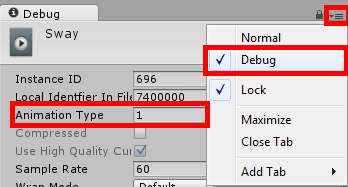
Answer by agies1 · Jan 11, 2014 at 07:48 PM
You need to;
Add the Animator component to the GameObject
Create an AnimatorController in the Asset View
Add the AnimatorController to the the Controller Variable of the Animator Component
Select the GameObject
Open the Animation View, with the G.O. selected
Add a new Clip and Animate as normal
This Clip will become the Default Animation within the Animator View
Yeah..all that stupid long way just because they had to replace the way it worked before... Before 2 steps were enough, now I need to do 7..and they talk about 'how fast you can make your game'...
But, will it work the way it worked before ? gameObject.animation.Play();
Thanks though!
Technically they want you to use the Variable/Workflow system to transition between animations. In the end, the Animator system is more maintainable, it may take more time to get working, but given a few weeks of Development you'll appreciate the extensiblity.
If you want to opt out of the whole thing, checkout @$$anonymous$$ey_Less's answer.
Right you are, Unity plans to completely phase out their Legacy animation system. Normally I wouldn't suggest using the old Legacy animation system, but since @Crystalline implied downgrading rather than using $$anonymous$$echanim, I didn't see any harm in the suggestion.
I must admit, I still find lots of use in the Legacy animation system's simplicity for very basic animations. I still use it from time to time, though I'm breaking the habit. :)
I see, but for simple animations...the animator system is just more work useless.
Answer by Hotshot10101 · Jan 11, 2014 at 10:59 PM
If all you are doing is rotating a cube you could just create a simple script to do it and not mess with the animations at all. I don't know if your cube example was just an example or not. Maybe your animation is more complicated than just rotation. I do a lot of animation just by simple scripts.
Your answer

Follow this Question
Related Questions
2D Animation does not start 1 Answer
Can I use the same animation on multiple objects? 0 Answers
A node in a childnode? 1 Answer