- Home /
Unity project in non-existent folder?
I somehow managed to create a Unity project in the Unity\Editor\Data\PlaybackEngines\ folder. The project folder was named "space shooter". I didn't select this destination, I just created a new project in the default folder named "space shooter". The problem is, no folder named "space shooter" existed in the PlaybackEngines directory! I couldn't find it. If I opened the project in Unity and right-clicked on an asset and selected "Show in Windows Explorer", it would open an explorer window at the My Computer level, not in the project folder. But if I tried to Save Scene, it would open a file browser in this mystery folder that didn't exist.
But wait, it gets better. I uninstalled Unity (Control Panel, Uninstall Programs) and reinstalled it, and the project STILL existed and could be opened in Unity, even though the Unity\Editor folder had previously been deleted.
The only way I was able to delete the folder, and thus the project, was to create a new project somewhere else, then from within Unity, do a Save As to get a file browser window, navigate to this other project, and delete it from within Unity. I couldn't find it by just navigating to the same folder in Windows.
What in the world could have caused this problem?? Has anyone else experienced this? How could Unity find folders that don't appear in Windows Explorer (or command prompt when run as administrator)?
Your answer

Follow this Question
Related Questions
My projects doesn't work! 0 Answers
Precise Editor GUI Control Layout 1 Answer
Inspector Titlebar for class derived from Object 1 Answer
How to get a italic Labelfield (EditorGUIStyle) 0 Answers
How to control animation in scene window in edit mode? 0 Answers