- Home /
New process for OBB Expansion Files
I previously worked with Expansion Files but coming back to it recently, I've noticed there is a new process. Now, in order to test the app on the Google Developer Console, the apk and obb must be pushed through to alpha or beta testing and published (scariest thing in my life!).
However, my question is about the process that proceeds this, is this all still the same?
I've followed this tutorial: http://www.exoa.fr/tutorial-unity-4-apk-splitting-google-play-obb/ and proceeded to upload it to the Google Developer Console, pushing it to Alpha Testing and published it, adding a Google Group for testing.
After leaving it for a week to propagate, I used one of the test accounts to download the app from the PlayStore and hit the button to begin the download of the obb. The download screen quickly flicked up and said Download Finished but then went back to the first screen that has the download button.
I checked the Android folder in my files and it had the obb folder in it but not the actual obb. So basically it hadn't downloaded anything.
I made sure I hadn't made any silly mistakes:
I checked the Public Key was the same in my script as on the Google Developer Console (GDC).
The version number was correct
the APK was named the same as the GDC project (e.g. someproject = someproject.apk)
I renamed my obb file main.[A_VERSION_NUMBER].[YOUR_GAME_BUNDLE_ID].obb
I've tested it manually, by downloading the apk from the PlayStore then Bluetoothing the .obb to my tablet and putting it in /storage/sdcard0/Android/obb/[PACKAGE.NAME] this also presents the same problem.
When I click the link on the Google Developer Console 'View in Google Play store', it comes up in the browser with an error message saying 'We're sorry, the requested URL was not found on this server.' But when clicking the link on the tester account, it takes me to the correct Google Play store page.
(I think) I merged the Android Manifest correctly (see image)
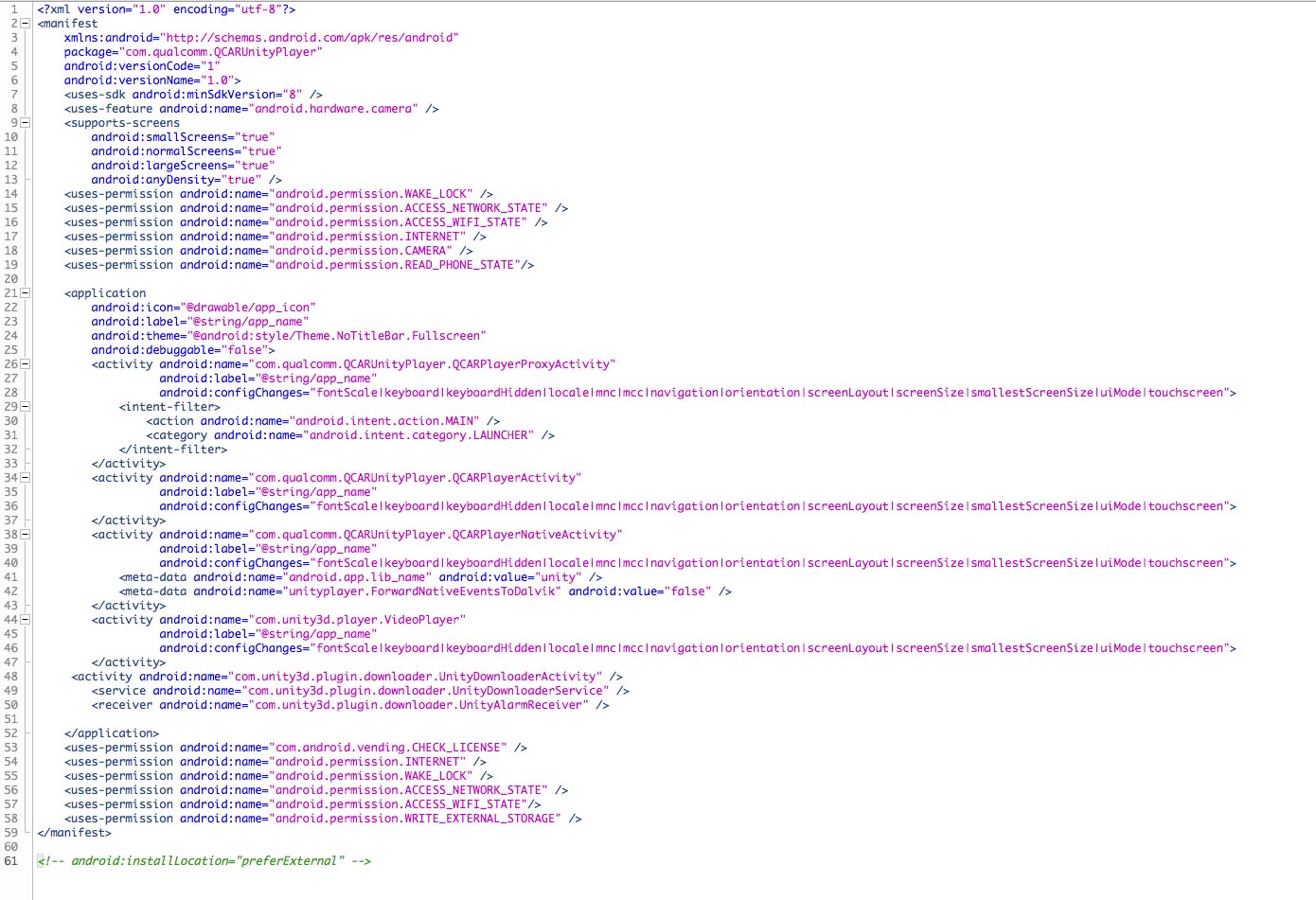
I am also using Qualcomm Vuforia, but I don't think this is affecting the download, my AndroidManifest, however, is slightly different to the standard one most people will use. Could it be this that is causing the problem?
I would appreciate any help as I'm tearing my hair out with this!
Thanks in advance
Answer by Thomas Seidl · Jan 09, 2015 at 10:17 AM
Hi Hollym,
I've got the same problem here. I am stuck right now and try to solve the problem. Did you find a solution?
I followed the same steps like you, but got a little bit further.
I can download the app (Alpha version) from the store
if I try to download the OBB inside the App, the download screen flicks up and disappears really fast (can't read anything)
the OBB file doesn't get downloaded to the device
But here is the difference to your problem: If I put the renamed OBB manually at the device in the correct folder, I can start the App and it works like it should. So basically my problem is the download part.
I also got the message 'We're sorry, the requested URL was not found on this server.', but this message disappeared after some time, as soon as the app was available in the store.
Your answer