- Home /
CAMERA SMOOTH 2D player is not on the left side
I have a problem with my camera script ( i am very very new in coding ) my problem is that my player is always in the right and i want him on the left side from the screen. i can set the xmargin to zero than the player is near to the middle of the screen but to much on the right side... and it does no mater when i set xmargin to -5 or -100 the player is always on the right side :( maybe somebody can help me ...
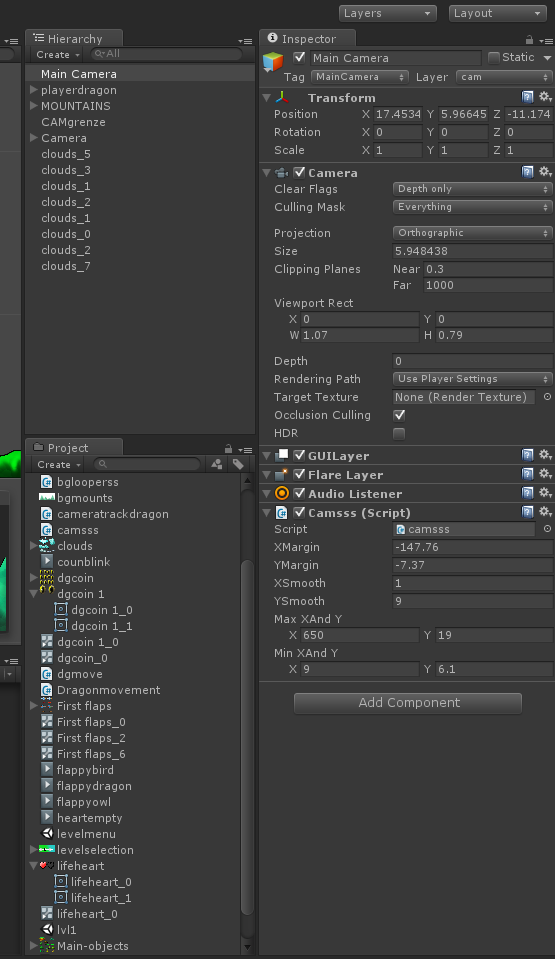
using UnityEngine;
using System.Collections;
public class camsss : MonoBehaviour
{
public float xMargin = -100f; // Distance in the x axis the player can move before the camera follows.
public float yMargin = 5f; // Distance in the y axis the player can move before the camera follows.
public float xSmooth = 70f; // How smoothly the camera catches up with it's target movement in the x axis.
public float ySmooth = 8f; // How smoothly the camera catches up with it's target movement in the y axis.
public Vector2 maxXAndY; // The maximum x and y coordinates the camera can have.
public Vector2 minXAndY; // The minimum x and y coordinates the camera can have.
private Transform player; // Reference to the player's transform.
void Awake ()
{
// Setting up the reference.
player = GameObject.FindGameObjectWithTag("Player").transform;
}
bool CheckXMargin()
{
// Returns true if the distance between the camera and the player in the x axis is greater than the x margin.
return Mathf.Abs(transform.position.x - player.position.x) > xMargin;
}
bool CheckYMargin()
{
// Returns true if the distance between the camera and the player in the y axis is greater than the y margin.
return Mathf.Abs(transform.position.y - player.position.y) > yMargin;
}
void FixedUpdate ()
{
TrackPlayer();
}
void TrackPlayer ()
{
// By default the target x and y coordinates of the camera are it's current x and y coordinates.
float targetX = transform.position.x;
float targetY = transform.position.y;
// If the player has moved beyond the x margin...
if(CheckXMargin())
// ... the target x coordinate should be a Lerp between the camera's current x position and the player's current x position.
targetX = Mathf.Lerp(transform.position.x, player.position.x, xSmooth * Time.deltaTime);
// If the player has moved beyond the y margin...
if(CheckYMargin())
// ... the target y coordinate should be a Lerp between the camera's current y position and the player's current y position.
targetY = Mathf.Lerp(transform.position.y, player.position.y, ySmooth * Time.deltaTime);
// The target x and y coordinates should not be larger than the maximum or smaller than the minimum.
targetX = Mathf.Clamp(targetX, minXAndY.x, maxXAndY.x);
targetY = Mathf.Clamp(targetY, minXAndY.y, maxXAndY.y);
// Set the camera's position to the target position with the same z component.
transform.position = new Vector3(targetX, targetY, transform.position.z);
}
}
cam unity.png
(73.0 kB)
Comment
Your answer

Follow this Question
Related Questions
Multiple Cars not working 1 Answer
smooth follow 2d camera runner ios 0 Answers
The sprite that is being followed by thr camera is very jittery and doesn't look very nice at all. 2 Answers
Problems with 2D Camera Shaking 3 Answers
Unity smooth following 2D camera not working properly on different resolutions 0 Answers