- Home /
Does anyone know how to fix this tilemap render issue?
Since the site is having parsing issue, I'll have to share my images with google drive.
My tilemap used to look like this. https://drive.google.com/open?id=1MNIjx6K5nhZtdiVuYxQF05DrMeG6RQ3U
However, probably after renaming a tilemap sprite (inside Unity Editor, not in the explorer), the palette turned into this: https://drive.google.com/open?id=17SjMz-V6PVqB2J9p6sSXS9Qdifl6HtD3
Painting the tiles into a tilemap grid in the scene also produces this weird distorting image (they don't stay the same, keep changing when my mouse moves)
Now every new tilemap palette i create has this weird distortion thing. Is this a bug? How do I fix this.
Btw the unity version I'm using is Unity 2018.4.2f1. And each individual tile in the palette are still linked to the tile asset and each tile asset are linked to the sprites. When dragging the sprite directly into the scene, the distortion doesn't happen. My guess is that the problem is due to the palette.
Your answer