- Home /
Animation speed control - no smooth animation on slow down
Hey there,
I have an imported model from cinema 4D with some animations defined. It plays absolute well, but when I reduce the animation-speed, the animation is not smooth any more. It seems that some frames are dropped and then the animation speeds up to catch them.
I tried different things, including adding more keyframes to the animation, making the gaps between keyframes larger but the result is the same.
Is there any trick to get a smooth slow motion animation?
Thank you so much!
Answer by Peter 4 · Mar 17, 2010 at 01:49 PM
Tried that and it does not make any difference at all :-(
Answer by Jaap Kreijkamp · Mar 17, 2010 at 12:16 AM
You could try setting Animation Compression to Off in import.
Answer by Christopher von Bronsart · Apr 01, 2010 at 09:57 AM
what version of cinema4d do you use? i always had problems with playing back animations (stuttering animations) in pre 11.5 c4d versions
I just tried the new 11.5 release from university, but I could not get the model exported to unity. The model was disrupted - maybe it's related to the new FBX exporter. I just tried for a couple of $$anonymous$$utes because I was in a hurry, I will try it again soon. Hopefully this will finally fix stuttering animations...
Your answer