- Home /
Calling an android method from Unity3D with a JAR plugin
Hi, I am developing a game with Unity only for Android platform and I am requiring to share content of my game through an intent so I have implemented a JAR plugin according to several tutorials with this code:
package a.b.c;
import android.content.Intent;
import android.os.Bundle;
import com.unity3d.player.UnityPlayerActivity;
public class UnityBridge extends UnityPlayerActivity {
@Override
protected void onCreate(Bundle savedInstanceState) {
super.onCreate(savedInstanceState);
}
public void callShareIntent() {
Intent shareIntent = new Intent (Intent.ACTION_VIEW);
startActivity(shareIntent);
}
}
The JAR is located at Assets/Plugins/Android with an AndroidManifest file which override the file created by unity, this is its code:
<?xml version="1.0" encoding="utf-8"?>
<manifest android:theme="@*android:style/Theme.NoTitleBar" android:versionCode="1" android:versionName="1.0" android:installLocation="auto" package="a.b.c"
xmlns:android="http://schemas.android.com/apk/res/android">
<supports-screens android:anyDensity="true" android:smallScreens="true" android:normalScreens="true" android:largeScreens="true" android:xlargeScreens="true" />
<application android:label="@string/app_name" android:icon="@drawable/app_icon" android:debuggable="false">
<activity android:label="@string/app_name" android:name="com.unity3d.player.UnityPlayerNativeActivity" android:launchMode="singleTask" android:screenOrientation="portrait" android:configChanges="mcc|mnc|locale|touchscreen|keyboard|keyboardHidden|navigation|orientation|screenLayout|uiMode|fontScale">
<intent-filter>
<action android:name="android.intent.action.MAIN" />
<category android:name="android.intent.category.LAUNCHER" />
<category android:name="android.intent.category.LEANBACK_LAUNCHER" />
</intent-filter>
<meta-data android:name="unityplayer.UnityActivity" android:value="true" />
<meta-data android:name="unityplayer.ForwardNativeEventsToDalvik" android:value="false" />
</activity>
<activity android:name=".UnityBridge"></activity>
</application>
<uses-feature android:glEsVersion="0x20000" />
</manifest>
I just copied the manifest created by Unity and added this line:
<activity android:name=".UnityBridge"></activity>
... as you can see.
In the other hand, I have created a C# file in order to launch the share method of the plugin, this is its code:
using UnityEngine;
using System.Collections;
public class BotonCompartir : MonoBehaviour {
AndroidJavaClass androidClass;
// Use this for initialization
void Start () {
if (Application.platform == RuntimePlatform.Android) {
AndroidJNI.AttachCurrentThread ();
androidClass = new AndroidJavaClass ("a.b.c.UnityBridge");
}
}
// Update is called once per frame
void Update () {
if (Input.GetMouseButtonDown (0) && Application.platform == RuntimePlatform.Android) {
androidClass.Call("callShareIntent");
}
}
}
... and I have attached it to a gameobject.
When I deploy the apk to an android device nothing happens, so What am I doing wrong? Any other suggestion?
Thank you very much
Your answer

Follow this Question
Related Questions
Multiplayer Support for Android 1 Answer
A node in a childnode? 1 Answer
Share image on selected media 1 Answer
Integrate Eclipse and Unity 0 Answers
How to pass Java object to C#? 2 Answers