- Home /
Extra bones mess up with humanoid animations
So I have a bunch of animations for a character that I need to be a humanoid (to use IK). The rig is a pretty standard except there is an extra bone for the gun he carries. All the animations look fine in Blender, but when I import them to Unity things screw up. Everything animates fine except the gun bone. Also, when I switch my character back to generic animation, everything looks as it should.
Thanks for any help.
Answer by theANMATOR2b · May 08, 2017 at 02:19 AM
Humanoid is required for built in IK - however there are several alternate options to use a simpler generic rig with IK solutions from the asset store. Might consider that as an alternate approach if a cumbersome solution is the only option for dealing with humanoid.
I would also like to use some other humanoid features, though. Do you know of another solution?
Yeah bud - research avatar masking. This will allow you to keep humanoid rig but mask the bones that are not humanoid. I've only used this in a test environment - not full on production - however it worked when I finally got the setup correct. Although I did not have an animated 'extra' bone.
I'm having this same exact problem and it's incredibly frustrating. Have you found a solution @gtaharaedmonds?
Everyone has mentioned the solution of: Animation Tab> $$anonymous$$ask> Transform and clicking the boxes of all the additional bones. I've done that, but it still doesn't work. $$anonymous$$y dude's gun is still weirdly offset. It's so close to correct, but it's off. Like in your example- everything looks perfect with a Generic rig, but I need the Humanoid features for I$$anonymous$$ and other things.
I don't understand how it's so hard to find solutions on what seems to me like a fundamental feature you would need to make a game.
Your answer