- Home /
Unity 4.6 ui scroll rect won't show up in fullscreen
Hi. I have a game object inside a canvas with a scroll rect, empty image and mask components. The child of this object is an empty game object containing buttons for changing resolution as children. They are procedurally generated according to the Screen.resolutions array.
When I have the game in standalone fullscreen, the whole menu disappears as I select any resolution other than my native one (the biggest one). However, when I am in the editor or standalone windowed, it works like a charm at all resolutions supported.
Any ideas?
and it doesn't work only on mac. on windows it works alright
it would rather help if you could post your code for procedurally generation of elements and placing them according to the Screen.resolutions array.
I'm getting the same issue.
I'm using scroll rects in multiple places for multiple purposes, and only the ones that have masks are invisible. Collision is still working fine on the scroll rects, but visibility is not for full screen mode on a mac when the scroll rect has a mask associated with it.
Answer by Namey5 · Oct 15, 2014 at 07:26 AM
The new GUI system has some strange scaling differences (that I have noticed) between the editor and the game view. Things that may show up in editor / game view / .exe application may not be visible in others. Perhaps you could try using a smaller scaling or positioning of the GUI elements and see if that makes any difference.
well I think it is a beta bug. on some resolution I can see dots left by the menu at the position it should be but its far from being readable. on windows it works flawlessly. on my other mac it doesn't work at all even though I have the same resolution on both computers
Yeah, I've had multiple bugs with the beta. What type of positioning are you using for the canvas? I.e. Screen overlay, camera space or world space?
So the issue was actually the anchors. They have to be set to the corners of the button to stay in the same place no matter what
Right, forgot about anchors. All I did was in the game view, change the aspect ratio and made sure that every element fit on every A.R.
Your answer