- Home /
Animation for weapon plays on game start instead of when i attack
so i made an animation for a melee weapon called mace which is made up of two parts in an empty game object child which is a child of my main camera on my first person controller, on game start my mace starts swinging constantly, the animation is set as a "once" not "looping" which is making me think it's calling for the animation to play every frame instead of when i press "fire1" - mouse 0, the script that calls the animation is attached to the main camera.
here:
var Damage : int = 50;
var Distance : float;
var MaxDistance : float = 1.5;
var TheMace : Transform;
function Update ()
{
if (Input.GetButtonDown("Fire1"))
{
TheMace.animation.Play("MaceSwing");
var Hit : RaycastHit;
if (Physics.Raycast (transform.position, transform.TransformDirection(Vector3.forward), Hit))
{
Distance = Hit.distance;
if (Distance < MaxDistance)
{
Hit.transform.SendMessage("ApplyDamage", Damage, SendMessageOptions.DontRequireReceiver);
}
}
}
}
i even created a variable of type transform then attached the mace to it and it woulden't work.
my attack function has also been messed up by this and here is the error message:
MissingComponentException: There is no 'Animation' attached to the "Mace" game object, but a script is trying to access it. You probably need to add a Animation to the game object "Mace". Or your script needs to check if the component is attached before using it. UnityEngine.Animation.Play (System.String animation) (at C:/BuildAgent/work/d63dfc6385190b60/artifacts/EditorGenerated/Animations.cs:569) MelleSystem.Update () (at Assets/scripts/MelleSystem.js:10)
this might help with solving this problem.
can anyone help?
Your answer

Follow this Question
Related Questions
Can someone help me fix my Javascript for Flickering Light? 6 Answers
Setting Scroll View Width GUILayout 1 Answer
I can't script enemy animation 0 Answers
Scripting "If only" functions? 2 Answers