- Home /
Change android version number after build
I have an issue that is causing me huge headaches at the moment (well, this whole project has. Ha).
What has happened is that I built a new version (Version 4) of our app. In the build settings, I put 4 for the version number and 4 for the bundle version and 4 for the bundle version code. When trying to upload to Google Play, we get an error that the bundle code needs to be higher than 301 (since our last bundle code version was an incremental update). I just forgot that I should have put 400 in instead of just 4.
The problem is that since the build our project has broke. All I need to do is change this bundle version number. I know you can do it by editing the extracted .xml file but it's in jibberish somewhat:
Ð
\
?(BdpŒªÆäü.>NtŒª¸Ìê(:’–¨Ü$JPXv’Äè
DzÌ"<P¬ÊÚ&j€¶Hd|ÖP¢ theme
versionName
versionCodeinstallLocationname
smallScreens
normalScreens
largeScreens
xlargeScreens
anyDensityiconlabel
debuggableisGamebannerscreenOrientation
launchMode
configChangesvaluerequired
minSdkVersiontargetSdkVersion
glEsVersionandroid*http://schemas.android.com/apk/res/androidpackageplatformBuildVersionCodeplatformBuildVersionNamemanifestcom.surprisecakes4.022
5.1.1-1819727
uses-featureandroid.hardware.camerasupports-screensuses-permissionandroid.permission.INTERNETandroid.permission.CAMERA'android.permission.ACCESS_NETWORK_STATE)android.permission.WRITE_EXTERNAL_STORAGE
applicationactivity,com.unity3d.player.UnityPlayerNativeActivity
intent-filteractionandroid.intent.action.MAINcategory android.intent.category.LAUNCHER meta-dataunityplayer.UnityActivity'unityplayer.ForwardNativeEventsToDalvik
com.unity3d.player.VideoPlayer
uses-library
com.ti.s3duses-sdk!android.hardware.camera.autofocus
android.hardware.camera.front
android.hardware.touchscreen'android.hardware.touchscreen.multitouch0android.hardware.touchscreen.multitouch.distinct
android.permission.WAKE_LOCK€d
·„…†¿lôò
$Ž
pÿÿÿÿ°ÿÿÿÿÿÿÿÿ
ÿÿÿÿÿÿÿÿ ÿÿÿÿÿÿÿÿ
ÿÿÿÿ ÿÿÿÿ
!!8ÿÿÿÿÿÿÿÿ"##ÿÿÿÿÿÿÿÿ"ˆÿÿÿÿÿÿÿÿ$ ÿÿÿÿÿÿÿÿÿÿÿÿÿÿÿÿÿÿÿÿÿÿÿÿÿÿÿÿÿÿÿÿÿÿÿÿÿÿÿÿÿÿÿÿÿÿÿÿ$8ÿÿÿÿÿÿÿÿ%&&ÿÿÿÿÿÿÿÿ%8ÿÿÿÿÿÿÿÿ%''ÿÿÿÿÿÿÿÿ%8ÿÿÿÿÿÿÿÿ%((ÿÿÿÿÿÿÿÿ%8ÿÿÿÿÿÿÿÿ%))ÿÿÿÿÿÿÿÿ%œ ÿÿÿÿÿÿÿÿ*ÿÿÿÿ
ÿÿÿÿ
ÿÿÿÿ
ÿÿÿÿÿÿÿÿ
ÿÿÿÿˆ
ÿÿÿÿÿÿÿÿ+
ÿÿÿÿ,,ÿÿÿÿÿÿÿÿÿÿÿÿÿ@$
ÿÿÿÿÿÿÿÿ-8
ÿÿÿÿÿÿÿÿ.//
ÿÿÿÿÿÿÿÿ.8
ÿÿÿÿÿÿÿÿ011
ÿÿÿÿÿÿÿÿ0ÿÿÿÿÿÿÿÿ-Lÿÿÿÿÿÿÿÿ233ÿÿÿÿÿÿÿÿÿÿÿÿÿÿÿÿ2Lÿÿÿÿÿÿÿÿ244ÿÿÿÿÿÿÿÿÿÿÿÿ2ÿÿÿÿÿÿÿÿ+tÿÿÿÿÿÿÿÿ+
ÿÿÿÿ55ÿÿÿÿÿÿÿÿÿ@ÿÿÿÿÿÿÿÿ+Lÿÿÿÿÿÿÿÿ677ÿÿÿÿÿÿÿÿÿÿÿÿ6ÿÿÿÿÿÿÿÿ*Lÿÿÿÿÿÿÿÿ8ÿÿÿÿ ÿÿÿÿÿÿÿÿÿÿÿÿ88
ÿÿÿÿÿÿÿÿ"ÿÿÿÿ
ÿÿÿÿÿÿÿÿ"L
ÿÿÿÿÿÿÿÿ"99ÿÿÿÿ
ÿÿÿÿÿÿÿÿ"L
ÿÿÿÿÿÿÿÿ"::ÿÿÿÿ
ÿÿÿÿÿÿÿÿ"L ÿÿÿÿÿÿÿÿ";;ÿÿÿÿ ÿÿÿÿÿÿÿÿ"L ÿÿÿÿÿÿÿÿ"<<ÿÿÿÿ ÿÿÿÿÿÿÿÿ"L!ÿÿÿÿÿÿÿÿ"==ÿÿÿÿ!ÿÿÿÿÿÿÿÿ"8"ÿÿÿÿÿÿÿÿ%>>"ÿÿÿÿÿÿÿÿ%#ÿÿÿÿÿÿÿÿ
#ÿÿÿÿ
Does anyone know the place where I can change this or know of a way to do so? I don't fancy the alternative of having to rebuild a lot of the game again. I tried building a broken version of the app with the updated version setting but when I tried to install it I get a parsing error on my device.
Thanks
Your answer

Follow this Question
Related Questions
Distribute terrain in zones 3 Answers
How can I disable multitouch required=true in Andriod manifest file 1 Answer
Game Perfect in Unity 5 but not in Android Device 0 Answers
Xml file not going in APK ... 1 Answer
XML file not packaged with .apk 0 Answers