- Home /
MonoBehaviour execution order from Edit to Play mode and back.
How do I check the execution order of MonoBehaviour-derived event functions/methods in the context of switching back and forth from Edit to Play mode and back?
Answer by manu3d · Sep 08, 2013 at 02:07 PM
The execution order of event functions in a monobehaviour-derived class is mostly detailed here. Also relevant is this page on execution order settings.
But more to the point, a simple script will allow you to track execution order through the console:
using UnityEngine;
[ExecuteInEditMode]
public class ExecutionOrderDisplay : MonoBehaviour
{
private string id;
private string checkMode()
{
if(Application.isPlaying)
return "PlayMode";
else
return "EditMode";
}
void Awake()
{
id = GetInstanceID() + "";
Debug.Log(checkMode()+"::ExecutionOrderDisplay::"+id+"::"+name+"::Awake()");
}
void OnEnable()
{
Debug.Log(checkMode()+"::ExecutionOrderDisplay::"+id+"::"+name+"::OnEnable()");
}
void Start()
{
Debug.Log(checkMode()+"::ExecutionOrderDisplay::"+id+"::"+name+"::Start()");
}
void Update()
{
// enabling the next line clogs the console, obviously
// Debug.Log(checkMode()+"::ExecutionOrderDisplay::"+id+"::"+name+"::Update()");
}
void OnDisable()
{
Debug.Log(checkMode()+"::ExecutionOrderDisplay::"+id+"::"+name+"::OnDisable()");
}
void OnDestroy()
{
Debug.Log(checkMode()+"::ExecutionOrderDisplay::"+id+"::"+name+"::OnDestroy()");
}
}
Crucially, note the [ExecuteInEditMode] directive, as it is what allows the script to function in both Edit and Play modes. To use the script, simply drag&drop it on an object's components list. In the case of a simple, default cube, it will result in something like this:
On Drag&Drop:
EditMode: Awake()
EditMode: OnEnable()
EditMode: Start()
On Switching to Play Mode:
EditMode: OnDisable()
EditMode: OnEnable()
EditMode: OnDisable()
EditMode: OnDestroy()
PlayMode: Awake()
PlayMode: OnEnable()
PlayMode: Start()
On Switching back to Edit Mode:
PlayMode: OnDisable()
PlayMode: OnDestroy()
EditMode: Awake()
EditMode: OnEnable()
EditMode: Start()
Somewhat interestingly, and maddeningly, is the OnEnable()/OnDisable pair after the first OnDisable() while switching from Edit Mode to Play mode. That's where most of the trouble occurs while trying to come up with custom serialization/file writing functionality. It's unclear why Unity must call that pair instead of simply OnDisable(), OnDestroy() and then entering Play mode. Perhaps is a recompilation step and re-enabling the script catches potential errors? Only speculation at this point as I am not aware of specific documentation on the matter.
Answer by ArkaneX · Sep 08, 2013 at 01:54 PM
Please check official documentation.
I provide a link to the same page you suggest and it is not quite the end of the story. Specifically it doesn't address the behaviour of switching from Edit mode to Play mode and back.
Your answer

Follow this Question
Related Questions
Player damage stops working over time 0 Answers
Change play previw editor window size to match 1280x800 (android) 1 Answer
Is it possible to access the previous UnityPlayer.log file at runtime before it get's overwritten? 0 Answers
Bad Performance in Unity? 1 Answer
How do I detect that MonoBehaviour is modified in the Editor? 2 Answers