- Home /
Display GUI Text on Trigger Enter
Hi, I am trying to make a script so when I enter a trigger (Gameobject Empty, with box collider set as trigger. I have attached below script to the box collider within the trigger gameobject) I would like text to display in the center of the object. (Game involves walking up to a soldier and I would like to have him display text above his head as if he was telling you something)
I have assembled this script but the problem is, is that it immediately displays on screen upon game start without walking into trigger and that it displays far left on screen. I would like to make it work so as I said before only triggers when I enter the box collider. It has a public variable which allows me to toggle Gui and wont work in either toggled or untoggled. Could someone please assist me.
var toggleGUI : boolean;
function OnTriggerEnter (other : Collider) {
toggleGUI = true;
}
function OnTriggerExit (other : Collider) {
toggleGUI = false;
}
function OnGUI () {
if (toggleGUI == true)
GUI.Label (Rect (10, 300, 100, 20), "TEXT");
}
Any help would be greatly appreciated.
Answer by Tr1sman11 · Oct 31, 2014 at 10:42 PM
Try starting the script by setting it to false, Example:
var toggleGUI : boolean;
function Start() {
toggleGUI = false;
}
function OnTriggerEnter (other : Collider) {
toggleGUI = true;
}
function OnTriggerExit (other : Collider) {
toggleGUI = false;
}
function OnGUI () {
if (toggleGUI == true)
GUI.Label (Rect (10, 300, 100, 20), "TEXT");
}
Your answer

Follow this Question
Related Questions
The name 'Joystick' does not denote a valid type ('not found') 2 Answers
Objects act like buttons 1 Answer
How many triggers is too many? Do they affect performance too much? 1 Answer
How to import the object from server to unity 2 Answers
Can someone help me fix my Javascript for Flickering Light? 6 Answers