- Home /
Creating a video from Unity
Has anyone tried to create a video from the rendered output in Unity.
I would like to be able to create replays of my game, and upload the replay to youtube or another video sharing site. I guess i can use EncodeToPNG and friends to get one frame, but has anyone tried to actually create a movie on the fly from the extracted screenshots?
That'd be great! I was hoping it would be possible to throw the unity video output directly into a stream, like VLC can do either to a unencoded video, encoded video, used as a video input to recording devices or to any receiving video stream host. Too bad no answers on this even up to today!
I ended up making an in-game record/playback functionality for the replay functionality in our game. Being a free webgame it kind of makes sense, as it would mean anyone watching a replay would already be in the game, ready to play :)
Hi, could I ask you if you found any other way to create replays and to upload the unity video output directly ? $$anonymous$$aking it easier for players to publish their achievements.. Thanks in advance.
@Vini, no. I ended up making an in-game replay system ins$$anonymous$$d.
Answer by AndrewRH · Feb 13, 2012 at 05:04 PM
Hi!
There's another option.. We've written a fast capture plugin that integrates directly into Unity to allow you to make captures in the editor or in a build.
The plugin is called AVPro Movie Capture can you can download a demo and view the documentation on the webpage.
-Andrew
I've spent too little time on unity answers lately, and didn't see this until now, but it is exactly what I was looking for back in 2010. Don't need it right now though, but I'll keep it in $$anonymous$$d :)
Answer by Ludeme Games · Jun 29, 2013 at 02:52 AM
OBSProject http://obsproject.com/ is free, open source, and records high quality video with small file sizes.
This is the best solution in my opinion - it is very flexible, is FREE, and works out of the box for Windows users!
Thanks for the headsup!
Thanks this looks really promising. Looks like they're rewriting it from scratch with new features
Just tried the latest version released yesterday and it is super nice.
Answer by Eric5h5 · Apr 07, 2010 at 08:24 PM
Use Screenflow, Screenflick, Snapz Pro, etc. if you're using OS X, or some equivalent app if you're on Windows. You can use this script on the wiki, but that's not really appropriate for standard gameplay since it changes the timescale to get a perfectly even framerate.
I was thinking more along the lines to have it integrated in the game so that it can be done effortlessly by players
Auto-export from the game would be cool. For video capture, fraps is the best "equivalent app ... on Windows" that I was able to find.
new link for the script because the wiki moved: http://wiki.unity3d.com/index.php/ScreenShot$$anonymous$$ovie
Answer by Nasr · Jan 31, 2011 at 09:42 AM
use fraps software its good FPS recorder . www.fraps.com/download.php
FRAPS certainly works well for fullscreen games. Have not tried WebPlayer.
Answer by lathomas64 · Apr 22, 2010 at 03:06 AM
If you are doing your scripting in c# you probably want to do something similar to this:
http://stackoverflow.com/questions/397754/record-video-of-screen-using-net-technologies
Yep, looks promising, although it doesn't actually provide a solution :)
Your answer

Follow this Question
Related Questions
Unity's Video Tutorial Down? Was trying to learn how to ask questions better. 0 Answers
iOS Unity game: what format video files should I use? 0 Answers
handheld player for ios 7 0 Answers
Add a Movie Texture to UI Button 0 Answers
DRM for video playback 2 Answers