- Home /
Create UI elements dynamically on Unity 4.6
Hello everyone.
I'm so happy that new version of Unity has arrived. I watched tutorials and now we can create menu elements without OnGUI function.
However there is new question: can you create theese UI elements dynamically? For example:
Inventory UI where it will show all your picked objects and you can manage them.
Ask question game where server will download question and answer texts to show it on theese UI elements.
Answer by Scribe · Aug 31, 2014 at 11:32 AM
of course you can, just like any other component just use AddComponent, and then to change something you can use GetComponent and then get which bit you want and change it!
For most of the components (at least in C#) you will need to make sure to add using UnityEngine.UI; at the top, or it will not recognise the component names.
Component names are as you would expect:
RectTransform
CanvasRenderer
Shadow
Outline
PositionAsUV1
Image
RawImage
Text
Mask
Button
InputField
Scrollbar
Slider
Toggle
ToggleGroup
Selectable
For example:
using UnityEngine;
using UnityEngine.UI;
using System.Collections;
public class addText : MonoBehaviour {
Text str;
public Font myFont;
void Start () {
str = gameObject.AddComponent<Text>();
str.text = "Hello World";
str.font = myFont;
}
}
Scribe
this will only work if you make it a child of a CanvasRenderer object, but you could also make one of those with the CanvasRenderer Component!
Is this a working answer? I can't use this to instantiate a Button with a text label.
@Umai It does work, make sure that the gameObject you are adding components to is a child of your CanvasRenderer, you may need to add a RectTransform component to a button yourself manually, I have not tried!
Its worth adding here that UI elements are just regular GameObjects. You can make them up into prefabs and Instantiate just like you would with a regular object. Video tutorial here.
Answer by Starwalker · Feb 04, 2016 at 05:31 PM
This is what worked for me, for anyone new to Procedural UI and banging your head everywhere... This works for uGUI. [Unity 5.3.1 version is when I wrote this code]
Requirement: Have a Panel (as a child of Canvas) and dynamically populated Text boxes inside it.
Procedure:
I created the Panel on Canvas, hid it and put atleast one Text prefab as a child of the prefab and hid that too after making a prefab out of it (drag it to the project folder to make it a prefab). I would be activating the Panel and its children via gameObject.SetActive(true) when I need them.
You have to put the code in either Start or Awake for sanity and static Instantiation.
void Start () {
// 17 is the number of Text UI objects I need inside the panel, I know the exact amount hence using a for loop. for(var i=0; i <= 17; i++ ) { // Instantiate it without rect and rotation parameters. var tempTextBox = Instantiate(PanelText) as Text; // Use code below to debug in case it doesn't instantiate for whatever reason. //if (tempTextBox == null) //{ // Debug.Log(" Can't instantiate: " + i); // return; //} tempTextBox.fontSize = 14; // Set font size if needed, else it will take from prefab. //Set the text box's text element to the current textToDisplay: tempTextBox.text = "Blank" + i; tempTextBox.name = "Panel Text"; // Use this to easily locate this element in Hierarchy //Parent to the panel, which is the original panel where prefab was made. tempTextBox.transform.SetParent(Panel.transform, false); //Set the text box's text element font size and style: } }
Your answer