- Home /
Duplicate Question
Camera Problem
Hello, i use the default mouselook camera a bit farther from the player's head so i can see him whole, but when i walk through a down or uphill, the camera enters the terrain. Also even if it doesnt it doesnt look good. Any help?
http://lmgtfy.com?q=make+camera+collide
Wow... even without "Unity" all the solutions come up...
wow, much solutions, very google, such support! I added a collider with rigidbody without gravity, but when a wall comes between camera and player the player moves away from the camera. How can i prevent this?
Depends on what you want it to do in that situation, none the less you should ask further questions as actual questions, not as comments :)
Follow this Question
Related Questions
Terrain edit problem 1 Answer
first person controller prefab falls through floor 1 Answer
My characters can't sto falling terrain 1 Answer
I Can't see the hole terrain... Why? 1 Answer
3rd person camera to player 2 Answers