- Home /
(4.6 UI) How to set up a window with x buttons, with a scroll bar?
Hi! I've been playing around with the 4.6 beta, but I've been having a hard time figuring things out... For part of my UI, I want to have a window that, depending on how many objects is in an array, makes buttons (one button per object in the array), and has a scroll bar if the list of buttons won't fit in the window.
How do you create a button in the script?
I'm assuming I can detect when to enable/disable the scroll bar by checking (button height * number of buttons), but how do I make it scroll down through the list of buttons?
What should I use for the window to hold it all, a Panel?
Any other tips/tricks/suggestions? Thanks for your help
You might want to watch the videos that Unity has put out regarding the use of the new UI system: https://www.youtube.com/watch?v=OD-p1e$$anonymous$$syrU&list=UUG08EqOAXJk_YXPDsAvReSg it is very in-depth and will likely answer your questions.
Answer by AyAMrau · Aug 30, 2014 at 02:10 AM
I think it's best to create a prefab for the button and then instantiate it, instead of trying to create it completely in script.
As for scrolling there is a Scroll Rect component, which you can combine with a Mask (so items are not visible outside the scroll area) and there is also a scroll bar object and component.
You can place you buttons under a parent with a vertical / horizontal layout group component and use layout element component on the button to control how they arrange and fit in the list.
Your answer

Follow this Question
Related Questions
Move gameobject to button in new 4.6? 0 Answers
Unity 4.6 Beta Controller Menu Button Movement 0 Answers
Button onClick events will not be triggered 1 Answer
Embed GUI Skin in GUI Button 2 Answers
Unity 4.6 button movement problem 1 Answer