- Home /
Why a 109kb .png file teakes 8mb in unity?
I have a big problem with my app - resources.asset teakes at least 3gb I'm try to solve this problem (its game for iOS so... 3GB its big problem). I have meake a new project (blank) and i add to resources folder a .png file - 1024*2048, on disc it teakes only 109 kb but in unity 8MB... anyone can explain me why 109kb is turning on 8000kb? its about 80X more than native size... I was trying pvrtc compression but its still 2x bigest than native size and i want know why...
Answer by screenname_taken · Aug 28, 2014 at 02:04 PM
Simply because you are not saving that PNG file in the project. It is saved as the format that the GPU will understand and that is not the same as the format you are putting in.
It went up to 8MB because i'm guessing that Unity imported it as a 32bit uncompressed RGBA file. A well crafter PNG is nicely compressed as well, but again... the file you input into Unity is not the one that will end up in the project. (and kb is not the same as KB. one is kilobits the other is kilobytes.)
Your answer

Follow this Question
Related Questions
Textures of different resolutions 1 Answer
Textures sizes Web/PC vs iOS. 1 Answer
Is it possible to turn JPEG images into textures at runtime in Unity on iOS devices? 0 Answers
A node in a childnode? 1 Answer
Some textures don't load on iOS 0 Answers