- Home /
How to not go below the grid in scene view
I'm a new user to Unity and I was wondering if there was a way to make it so that it won't let you go below the grid while rotating or strafing in the scene view? I'd also like to know if there was a way to make it so that it does not let you put objects, audio, etc. below the grid. If not, is there any place where i can recommend this feature for a future update?
I don't know why you would need something like this since the grid does not exist in the game world (it's just an imaginary grid that helps you placing objects in the scene).
I just want to know how to make it so that when i rotate or strafe, i don't go below the grid. I feel it would make it a lot easier when i work.
Answer by kacyesp · Aug 29, 2014 at 02:55 AM
I haven't seen a feature like that, but if you want to suggest it, you could do it here: http://feedback.unity3d.com/
Your answer

Follow this Question
Related Questions
Unity2D Grid disappears when zooming out 0 Answers
Is there a way to see coordinates on a tilemap in the scene view? 1 Answer
Rotating on key press and strafing for the fps camera 1 Answer
Reduce draw call when drawing Grid! 0 Answers
How do I distribute cells in a grid with the new UI from script? 1 Answer