- Home /
NullReferenceException: Object reference not set to an instance of an object UnityEngine.GUI.DrawTexture
I need a character to equip a gasmask as soon as he walks into a posioned area. The image has to be across the entire screen. The gasmask GUI is the part that doesn't work. Everything else is fine. Line 23.
#pragma strict
public var MaskGUI : Texture;
private var player : GameObject; // Reference to the player GameObject.
private var playerInventory : PlayerInventory; // Reference to the PlayerInventory script.
public var GasmaskGrab : AudioClip; // Audioclip to play when the mask is picked up.
public var GasPoisoning : AudioClip;
function Awake ()
{
// References.
player = GameObject.FindGameObjectWithTag(Tags.player);
playerInventory = player.GetComponent(PlayerInventory);
}
function OnTriggerEnter (other : Collider)
{
if(other.gameObject.name == "Player"){
// ... if the player has the mask...
if(playerInventory.hasMask){
AudioSource.PlayClipAtPoint(GasmaskGrab, transform.position);
GUI.DrawTexture(Rect(10,10,60,60), MaskGUI, ScaleMode.StretchToFill, true, 10.0f);
}
else
{
// If the player doesn't have the mask, kill him.
AudioSource.PlayClipAtPoint(GasPoisoning, transform.position);
yield WaitForSeconds(2);
GameObject.Destroy(player);
Debug.Log ("Gas Poidoned");
}
}
}
function OnTriggerExit (other : Collider)
{
if(other.gameObject.name == "Player"){
AudioSource.PlayClipAtPoint(GasmaskGrab, transform.position);
}
}
Answer by KiraSensei · Aug 27, 2014 at 10:41 PM
GUI methods work in OnGUI function, not OnTriggerEnter. Try this :
private var gasMask:boolean = false;
function OnTriggerEnter (other : Collider)
{
if(other.gameObject.name == "Player"){
// ... if the player has the mask...
if(playerInventory.hasMask){
AudioSource.PlayClipAtPoint(GasmaskGrab, transform.position);
gasMask = true;
}
else
{
// If the player doesn't have the mask, kill him.
AudioSource.PlayClipAtPoint(GasPoisoning, transform.position);
yield WaitForSeconds(2);
GameObject.Destroy(player);
Debug.Log ("Gas Poidoned");
}
}
}
function OnTriggerExit (other : Collider)
{
if(other.gameObject.name == "Player"){
AudioSource.PlayClipAtPoint(GasmaskGrab, transform.position);
gasMask = false;
}
}
function OnGUI() {
if(gasMask) GUI.DrawTexture(Rect(10,10,60,60), MaskGUI, ScaleMode.StretchToFill, true, 10.0f);
}
that's correct but I think you missed an if in the OnGUI part, like if(gas$$anonymous$$ask) GUI.DrawTexture(...)!
Well the script itself works. However the GUI appears as soon as I launch the game and stays all the time.
link7 is right, the correct code is :
function OnGUI() {
if(gas$$anonymous$$ask) GUI.DrawTexture(Rect(10,10,60,60), $$anonymous$$askGUI, Scale$$anonymous$$ode.StretchToFill, true, 10.0f);
}
Ok. I tried this script. But with an old one at least I had the texture appearing. Now it kicks in this error: NullReferenceException: Object reference not set to an instance of an object GasfieldTrigger+$OnTriggerEnter$40+$.$$anonymous$$oveNext () (at Assets/GasfieldTrigger.js:14)
Your answer