- Home /
Material is destroying sprite`s quality
Hi guys, I got a problem - I got a sprite of a castle in which i decided to do kinda torch light. I found out that it needs a shader, so i put a material on this sprite, and then there has shown some weird lines which are not drawn on a picture of castle. I send you picture of sprite with and without material( on top there is material and on bottom there is no material). I have drawn this blue lines to show you where the quality is being destroyed. 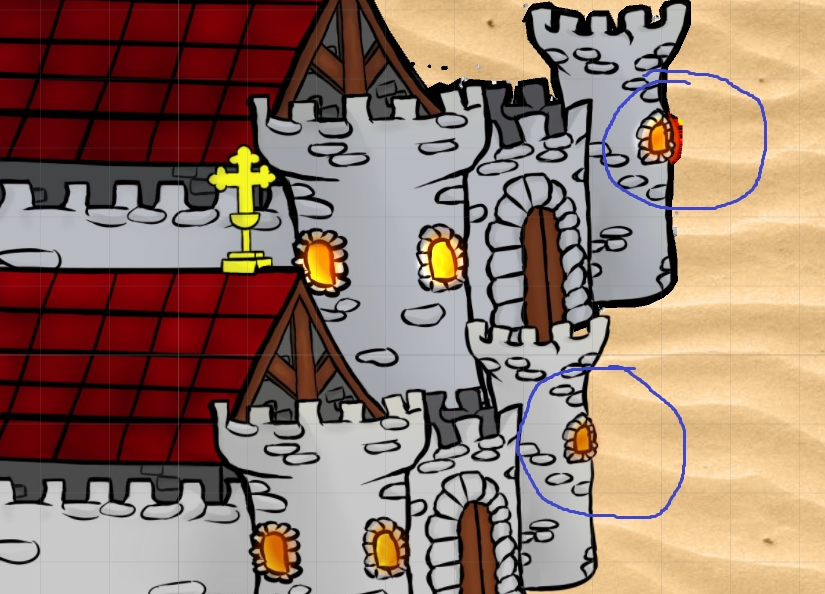
And what shader are you using on the material assigned to the sprite? It looks like an alpha cutout which could be showing through a red object placed behind the sand?
tanoshimi is right about the cutout. the castles edges are not smooth anymore
The shader is "legacy shaders/bumped diffuse". But when i put "standard" shader same thing happens. Behind the castle there is only background (sand) and nothing else. How can I fix it?
Answer by DenoX17 · Feb 05, 2017 at 09:19 AM
For everybody having the same problem. I found out that shader needs to be "Sprites/diffuse" and it`s working properly with light.
Your answer

Follow this Question
Related Questions
Accidentally Clicked Refresh Assets and This Happened. How Do I Fix It? 0 Answers
Standard material shader ignoring SetFloat property "_Mode"? 1 Answer
Directional Light seems to have no effect on MeshRenderer. 1 Answer
Is it possible to set smoothness and metallic of a mesh per-vertex instead of the whole material? 0 Answers