- Home /
Word Wrap forces font to revert to default settings
Hello Everyone, In my project, my game displays text in a GUI box through use of a GUISkin. Everything is working fine, and all my font settings are being applied normally, except for one thingas soon as I turn on Word Wrapping, the font reverts to the Unity defaults. The words wrap nicely, but text size, style, etc. poof gone. When I turn off word wrapping, poof all my custom settings return, but of course the font doesn't wrap when exceeding the bounds of the GUI box.
This is very frustrating. Any suggestions or solutions would be greatly appreciated.
Thanks!
Answer by pixels · Feb 04, 2011 at 04:27 AM
I've discovered that explicitly setting your style's font face prevents word-wrap from trampling your other font settings. Try importing a font asset and assigning it as the font face for that style.
Seems like a bug to me!
Answer by Punkrot · Feb 07, 2011 at 04:45 AM
A huge helpthanks!
A huge thanks from me as well. Although i must admit it took me 10 $$anonymous$$utes to relize what a font face was lol. For others reading this just chose a font for it in the guistyle or skin
Your answer

Follow this Question
Related Questions
Changing default GUISkin 1 Answer
GUILayout.Label - WordWrap and FontSize issue. 2 Answers
How can I force word wrap to wrap texts from right to left? 3 Answers
Uniscite : how to set default Encoding 1 Answer
Unity: FBX export different animations 0 Answers