- Home /
This post has been wikified, any user with enough reputation can edit it.
Question by
irene242 · Sep 24, 2014 at 01:11 PM ·
2dgui2d-platformerpathfindinggui-button
GUI Button to replace a click on a waypoint in 2D pathfinding
I am creating a 2D pathfinding system for indoor navigation, and I am trying to create a GUI button that not only goes to the scene of the floor with the waypoints, but it also replaces what would have been a click on a specific waypoint, e.g. waypoint18, to enable an object navigate to that location.
This is the code i have at the moment;
using UnityEngine; using System.Collections;
public class Try : MonoBehaviour {
public Waypoint exitPoint;
public AI_Pathfinder ap;
void Start () {
}
void Update () {
}
private void OnGUI()
{
if(GUI.Button(new Rect(15,15,100,50), "Waypoint18"))
{
Application.LoadLevel("GroundFloor");
ap.nextWP = exitPoint;
}
}
}
What should i add? Any help is appreciated. Thanks.
Comment
Your answer