- Home /
Debug Android manifest: how to? (and general ADB use)
My app works perfectly on the editor, but when I launch it on an Android device it refuses to run with a generic error, much before the Unity splash screen. For this reason I strongly suspect that there's something wrong in my manifest: but how can I debug this? How can I check for min versions, or any other error that might arise from the manifest? Is there a log? Or can I attach the device to the editor and debug this very early stage?
Answer by beppim · Dec 20, 2015 at 05:35 PM
I got the solution by myself. Here are all the steps:
Locate adb.exe (in my case it was in Android SDK directory under platform-tools)
Attach with USB the Android device to authorize the access from the computer
Connect the device with WiFi (not everything works via USB, but it may work this particular operation, I didn't check) to adb with this script:
adb kill-server; adb tcpip 5555; adb connect
Verify that the device is connected with
adb devices -l
And be sure that only one device is connected (as soon as we just connected both USB and WiFi, probably you have to disconnect USB)
Run the command
adb logcatRun your app.
Interrupt the log right after your error.
Good luck debugging... Android is always pretty low-level :)
Your answer