- Home /
How do i add videos in the preview images area of the asset page ?
Hi
I want to add a video in the images area of the new asset i am submitting (GI PROXY Indirect Illumination)
How is that possible ? I can only upload images, videos are not accepted
Thanks
I think not, but the videos posted are not gifs, they are direct video windows to youtube content for example
Here is an example
They didn't upload a video, they just embedded the video with some code.
<iframe width="640" height="360" src="//www.youtube.com/embed/-vQCc-6Blf$$anonymous$$" frameborder="0" allowfullscreen></iframe>
Answer by Landern · Aug 25, 2014 at 02:20 PM
It's in new published assets(new meaning you have to submit a new version i believe), their parser will read the links.
Thomas Kristiansen(Lead asset store developer) stated:
We currently support YouTube, Vimeo, and SoundCloud. Single media links only, i.e. not playlists.
Due to the limitations of the embedded browser in the Unity editor, they will not be shown when browsing the Asset Store within Unity. This will however be supported in Unity 5.
As previously mentioned we are in the process of moving most of the package publishing away from the Asset Store Tools and in to a web based administration interface. Due to this transition it is not - and will not be - possible to add media screen shots using the Asset Store Tools. It will be possible to have direct control of media screen shots for a package once we release the web based package administration and publishing.
In the meantime we are scraping all package descriptions for supported media links. Within 10 minutes of a package being published the media screen shots will show up on the package page.
When adding an anchor tag in your package description with a link to a YouTube, Vimeo, or SoundCloud page, make sure that the media you are linking to is allowed to be embedded in an external website.
When updating a package description, do NOT remove the media anchors from the text, just because the package has already been scraped and shows the media. Then 4.x users using the Unity editor will not be able to see the media, and the media screen shots will also be removed.
We have of course scraped all current package descriptions for supported media links. This has resulted in close to 3000 media screen shots already visible in the Asset Store.
If you already have assets, you probably were invited to the google group, if so, this information is there as well as developers trying different things(like http required in the anchor link, etc).
Your answer