- Home /
Question by
Sassieee · Aug 24, 2014 at 08:02 PM ·
errorcompiler error
Internal compiler error during parsing, Run with -v for details (101,25)
using System.Collections;
using UnityEngine;
//List of all the posible gamestates
public enum GameState
{
NotStarted,
Playing,
Completed,
Failed
}
//Make sure there is always an AudioSource component on the GameObject where this script is added.
[RequireComponent(typeof(AudioSource))]
public class GameManager : MonoBehaviour
{
//Text element to display certain messages on
public GUIText FeedbackText;
//Text to be displayed when entering one of the gamestates
public string GameNotStartedText;
public string GameCompletedText;
public string GameFailedText;
//Sounds to be played when entering one of the gamestates
public AudioClip StartSound;
public AudioClip FailedSound;
private GameState currentState = GameState.NotStarted;
//All the blocks found in this level, to keep track of how many are left
private Block[] allBlocks;
private Ball[] allBalls;
// Use this for initialization
void Start()
{
//Find all the blocks in this scene
allBlocks = FindObjectsOfType(typeof(Block)) as Block[];
//Find all the balls in this scene
allBalls = FindObjectsOfType(typeof(Ball)) as Ball[];
//Prepare the start of the level
SwitchTo(GameState.NotStarted);
}
// Update is called once per frame
void Update()
{
switch (currentState)
{
case GameState.NotStarted:
//Check if the player taps/clicks.
if (Input.GetMouseButtonDown(0)) //Note: on mobile this will translate to the first touch/finger so perfectly multiplatform!
{
for (int i = 0; i < allBalls.Length; i++)
allBalls[i].Launch();
SwitchTo(GameState.Playing);
}
break;
case GameState.Playing:
{
bool allBlocksDestroyed = true;
//Check if all blocks have been destroyed
for (int i = 0; i < allBlocks.Length; i++)
{
if (!allBlocks[i].BlockIsDestroyed)
{
allBlocksDestroyed = false;
break;
}
}
//Are there no balls left?
if (FindObjectOfType(typeof(Ball)) == null)
SwitchTo(GameState.Failed);
if (allBlocksDestroyed)
SwitchTo(GameState.Completed);
switch(currentState)
case (GameState.Failed){
Application.LoadLevel("Menu")
case (GameState.Completed){
Application.LoadLevel("Level 2")
//Check if the player taps/clicks.
if (Input.GetMouseButtonDown(0)) //Note: on mobile this will translate to the first touch/finger so perfectly multiplatform!
Restart()
break;
}
}
//Do the appropriate actions when changing the gamestate
public void SwitchTo(GameState newState){
currentState = newState;
}
switch (currentState){
}
default:
case GameState.NotStarted:
DisplayText(GameNotStartedText);
break;
case GameState.Playing:
audio.PlayOneShot(StartSound);
DisplayText("");
break;
case GameState.Completed:
audio.PlayOneShot(StartSound);
DisplayText(GameCompletedText);
StartCoroutine(RestartAfter(StartSound.length));
break;
case GameState.Failed:
audio.PlayOneShot(FailedSound);
DisplayText(GameFailedText);
StartCoroutine(RestartAfter(FailedSound.length));
break;
}
//Helper to display some text
private void DisplayText(string text){
}
{
FeedbackText.text = text;
}
//Coroutine which waits and then restarts the level
//Note: You need to call this method with StartRoutine(RestartAfter(seconds)) else it won't restart
private IEnumerator RestartAfter(float seconds){
{
yield return new WaitForSeconds(seconds);
Restart();
}
//Helper to restart the level
private void Restart()
{
Application.LoadLevel(0);
}
}
Comment
Answer by HarshadK · Aug 25, 2014 at 09:02 AM
The code for switch() and related code from line 102 to 123 is not present in any function. It is just an orphan.
Plus you have a closing bracket at line 103 which should be removed.
Your answer

Follow this Question
Related Questions
A node in a childnode? 1 Answer
Unity Script causing crash 1 Answer
Game Over page score is always 0 1 Answer
Why am I getting a parsing error? 1 Answer
dont work maxdistance 0 Answers