- Home /
Blender -> Unity Confusion
My setup: Blender 2.49b Windows 64 bit version Unity 2.6.1
My meshes are not importing properly. I dont understand why my .blend files import with seemingly random faces (triangles) not filled in.
Thanks. I flipped the normals and now it works. 1 error down, n to go.
Please mark your questions as answered (if they are), or they will continue to be bumped back to the top of the unanswered questions list! Cheers.
Answer by 3Duaun · Sep 07, 2010 at 08:21 AM
I would recommend RECALCULATING NORMALS on your mesh in Blender, and flipping them if need be. I've seen a recent patch in the trunk of Blender 2.53 to recalculate normals on just a selected set of faces, not the entire mesh as 2.49b defaults to, that might help you as well. It's also possible that the size of your mesh is too small for Unity, given each 3D apps own scale of mesh data on save/export.
Answer by · Sep 03, 2010 at 07:48 AM
There are a lot of questions about this already - try searching for posts tagged with blender.
If none of these help, could you perhaps post a screenshot of the issue? Scanning over the other questions, there seem to be a few different causes (flipped normals being a common culprit).
Your answer