- Home /
UnityVS not breaking on exception and missing debug info
I have made sure the exceptions were checked for thrown in the Debug -> Exceptions list and Visual Studio does not complain about any missing symbols, however I still get a lots of missing features when debugging:
Missing pretty much all the variables available within the scope during breakpoint
Unviewable variables such as Vector2
Exceptions are not causing a breakpoint
I am currently using VS2013 with the appropriate UnityVS plugin that was available through microsoft. I am unsure what could not be set properly, the project has been rebuilt many time, the debugger is attaching properly to the editor.
Currently my only solution is to debug under Monodevelop to get the entire information available in a breakpoint or catch exceptions.
Let me know if you have suggestions.
I'm having the same problem with not being able to break on exceptions. You can create a try{} and catch{} block and place a break point in the latter, to at least be able to review the method input parameters, but yeah, not really a viable solution as you can't see what's happening at the actual problematic line. I'd too be super thankful if someone had a fix for this!
Exceptions are not yet supported.
variable related stuff are fixed in 1.9.2
Answer by Shory90 · Jan 31, 2016 at 02:32 PM
Here you can find how to enable
Is experimental http://blogs.msdn.com/b/visualstudio/archive/2015/04/06/visual-studio-tools-for-unity-2-0-preview-2.aspx
Your answer