- Home /
How can I enable/disable an array of components?
I have an array which using the inspector I would like to add components to that are currently assigned to a gameobject.
public Component[] playerComponentsToDisable;
Once added I will be calling a function using a foreach to loop through the array and disable all of the components/scripts within it. The problem is that I can't seem to be able to assign any components into the array using the inspector. When I try to select a component for any element of the array, I get a select list of gameobjects instead of components. 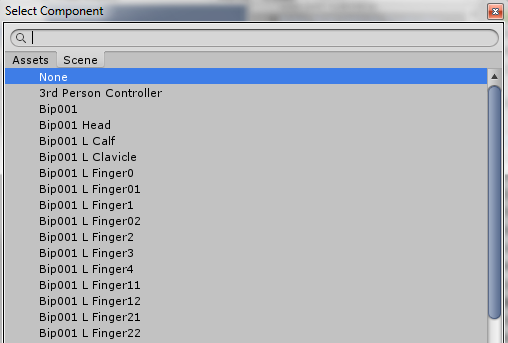
Using the standard 3rd Person Controller as an example, I would like to add its Character Controller component and Third Person Controller component into the array via the inspector. I am not assigning them via GetComponent because the script with the array is going to be assigned to many different gameobjects and so it would be a lot of extra coding for each, compared to simply selecting the components needing to be disabled via the inspector. Am I missing something, or can this not be done in this way? I haven't tried using a list yet but shouldn't this work for either?
Thanks for that explanation; an array of strings will definitely do what I need. If you would like to convert your comment to an answer I can accept it.
Answer by _dns_ · Aug 23, 2014 at 01:48 PM
Hi, if I understood well your problem: I think it's caused by the fact that a Component is not made to exist by itself: it has to be contained by a GameObject. Then, when referencing a Component in the Inspector, Unity references the GameObject that contains the Component and not the Component itself (EDIT: this may be over simplified and even false, I guess it also has to do with Types and derivation as it would work with an array of "MyMonobehaviour" instead of an array of Component[] containing any component-derived type)(EDIT2: must be because Unity must know what type is the class it deserializes and then can't serialize an array of some base class containing derived classes... hummm, my brain's Start() wasn't called correctly this morning :-)
If you want to enable or disable Components in some GameObjects in your scene based on a list you can edit in the inspector (that's what I understood from your question): one solution could be to store strings. In the inspector, you could store an array of strings that you would each format like "gameobjectname.componenttype". Then, in the code, use the string[] to call GameObject.Find("") and then GetComponent("") (after splitting each one). It may not be very convenient if you have a lot of components to enable and disable but quite quick to code. You could also "cache" those lists into a Component[] during the Start() so it's faster to enable/disable during the game.
Answer by jstn-as · Jan 07, 2019 at 04:58 PM
Hi, sorry for necroposting but this is the link that came up first, but I think I got a more elegant solution to the problem.
// Create an array of Behaviours, which are Components that can be enabled/disabled.
public Behaviour[] _componentsToDisable;
// Then you can disable them whenever you want.
foreach (var component in _componentsToDisable)
{
component.enabled = false;
}
Hopefully this works better!
Your code is correct, and it answers the question "How can I enable/disable an array of components"
Though, the full question describes a situation more complicated that needed a different solution. Your answer might help other people as the question's title vs question's content can be misleading.
this does not anwser the question but just changes it to something else... components includes things such as renderers (renderer.enable does exist) but u can not add a renderer to a list of Behaviours, this is why we want components. i just want a complete solution to be able to activate components.
"components" can not be enabled since the Component class does not have an enabled property but several subclasses have. If you want a single array of Components there's no way around some type checking and casting. Though there are only a few types you have to check. A more or less complete list can be found in my comment over here. It checks for Behaviour, Renderer and Collider which are the 3 major base classes which covers almost every built-in component which can be enabled. In addition if all 3 fail we use reflection to figure out if the component has an enabled property.
Your answer

Follow this Question
Related Questions
Unable to enable script 0 Answers
script communicate with each other 0 Answers
Problem disabling a script 1 Answer
problem with FindWithTag 2 Answers
enable/disable specific components 3 Answers